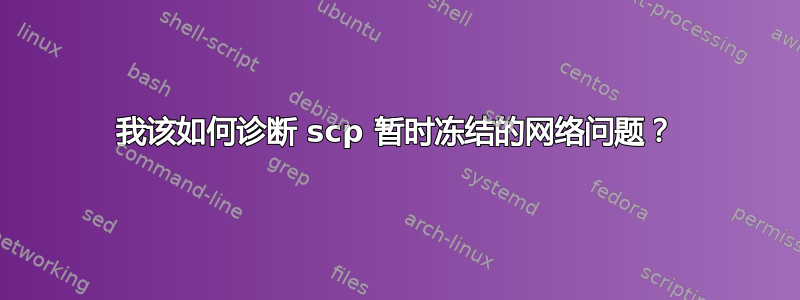
更新:切换使用网络 virtio 驱动程序似乎已经解决了该问题。
我正在尝试通过 scp 将文件从虚拟机复制到远程主机。
经过大量努力我发现如果我使用 Ubuntu 云镜像,scp 命令会处于这种状态大约一分钟左右:
ubuntu@ubuntu:~$ scp -i foo.pem logo-60263262.mp4 [email protected]:.
logo-60263262.mp4 0% 0 0.0KB/s --:-- ETA
在突然完成转移之前:
ubuntu@ubuntu:~$ scp -i foo.pem logo-60263262.mp4 [email protected]:.
logo-60263262.mp4 100% 645KB 6.9KB/s 01:33
请注意,上述传输耗时 1 分 33 秒。
而在 Centos 云镜像上,传输只需 2 秒:
[centos@localhost ~]$ scp -i foo.pem logo-60263262.mp4 [email protected]:.
logo-60263262.mp4 100% 645KB 322.3KB/s 00:02
我不知道如何诊断这两个系统之间的差异导致了 Ubuntu 上的问题。
有人能建议我该怎么做吗?这是最新版本的 Centos 7 和 Ubuntu 19,我也尝试了 Ubuntu 18
Ubuntu ifconfig:
ubuntu@ubuntu:~$ ifconfig
ens2: flags=4163<UP,BROADCAST,RUNNING,MULTICAST> mtu 1500
inet 192.168.1.115 netmask 255.255.255.0 broadcast 192.168.1.255
inet6 fe80::5054:ff:fee7:974d prefixlen 64 scopeid 0x20<link>
ether 52:54:00:e7:97:4d txqueuelen 1000 (Ethernet)
RX packets 3988 bytes 1623170 (1.6 MB)
RX errors 0 dropped 3 overruns 0 frame 0
TX packets 2435 bytes 3468401 (3.4 MB)
TX errors 0 dropped 1 overruns 0 carrier 0 collisions 11541
lo: flags=73<UP,LOOPBACK,RUNNING> mtu 65536
inet 127.0.0.1 netmask 255.0.0.0
inet6 ::1 prefixlen 128 scopeid 0x10<host>
loop txqueuelen 1000 (Local Loopback)
RX packets 204 bytes 16944 (16.9 KB)
RX errors 0 dropped 0 overruns 0 frame 0
TX packets 204 bytes 16944 (16.9 KB)
TX errors 0 dropped 0 overruns 0 carrier 0 collisions 0
ubuntu@ubuntu:~$
Centos 的 ifconfig:
[centos@localhost ~]$ ifconfig
ens2: flags=4163<UP,BROADCAST,RUNNING,MULTICAST> mtu 1500
inet 192.168.1.114 netmask 255.255.255.0 broadcast 192.168.1.255
inet6 fe80::5054:ff:fe69:6aa1 prefixlen 64 scopeid 0x20<link>
ether 52:54:00:69:6a:a1 txqueuelen 1000 (Ethernet)
RX packets 3324 bytes 933660 (911.7 KiB)
RX errors 0 dropped 0 overruns 0 frame 0
TX packets 2465 bytes 2877907 (2.7 MiB)
TX errors 0 dropped 0 overruns 0 carrier 0 collisions 0
lo: flags=73<UP,LOOPBACK,RUNNING> mtu 65536
inet 127.0.0.1 netmask 255.0.0.0
inet6 ::1 prefixlen 128 scopeid 0x10<host>
loop txqueuelen 1000 (Local Loopback)
RX packets 6 bytes 416 (416.0 B)
RX errors 0 dropped 0 overruns 0 frame 0
TX packets 6 bytes 416 (416.0 B)
TX errors 0 dropped 0 overruns 0 carrier 0 collisions 0
[centos@localhost ~]$
答案1
查看ifconfig输出,在 Ubuntu VM 上检测到冲突。
TX errors 0 dropped 1 overruns 0 carrier 0 collisions 11541
重复 IP?


