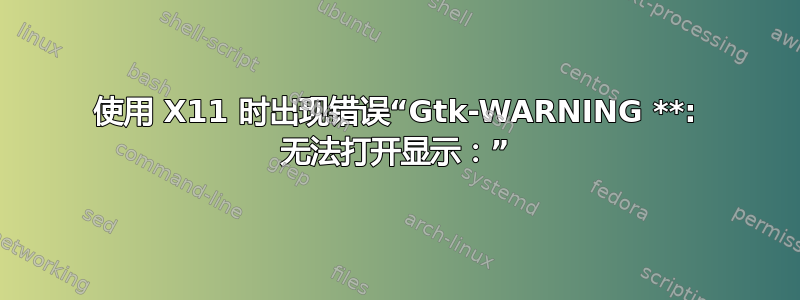
- 环境是这样的:
本地主机是Ubuntu 18.04,远程主机是Debian 9。远程主机上有一些虚拟机。 - 我发现:
今天我想管理远程主机上的虚拟机,ssh -x照常使用。但这次我登录时,它显示xhost: unable to open display ""。当我执行时virt-manager,它显示如下:
Unable to init server: Could not connect: Connection refused
Unable to init server: Could not connect: Connection refused
Unable to init server: Could not connect: Connection refused
(virt-manager:16045): Gtk-WARNING **: cannot open display:
- 我尝试解决这个问题:首先我检查了我的本地主机
/etc/ssh/ssh_config并确保它已按如下所示配置:
ForwardAgent yes
ForwardX11 yes
ForwardX11Trusted yes
然后检查远程主机/etc/ssh/ssh_config并确保其配置如下:
X11Forwarding yes
X11DisplayOffset 10
PrintMotd no
PrintLastLog yes
TCPKeepAlive yes
然后我执行virt-manager,仍然显示如下:
Unable to init server: Could not connect: Connection refused
Unable to init server: Could not connect: Connection refused
Unable to init server: Could not connect: Connection refused
(virt-manager:16045): Gtk-WARNING **: cannot open display:
然后我尝试了下面几个命令,但似乎没用。
$ sudo vncserver
New 'My_Local_Host:15 (root)' desktop at :15 on machine My_Local_Host
Starting applications specified in /etc/X11/Xvnc-session
Log file is /root/.vnc/My_Local_Host:15.log
Use xtigervncviewer -SecurityTypes VncAuth -passwd /root/.vnc/passwd :15 to connect to the VNC server.
$ export DISPLAY=localhost:15
$ xhost +
xhost: unable to open display "localhost:15"
最后我安装gksu并尝试用它打开virt-manager,但仍然无用:
gksu virt-manager
(gksu:17242): Gtk-WARNING **: cannot open display: localhost:15
你能给我一些建议吗?谢谢!


