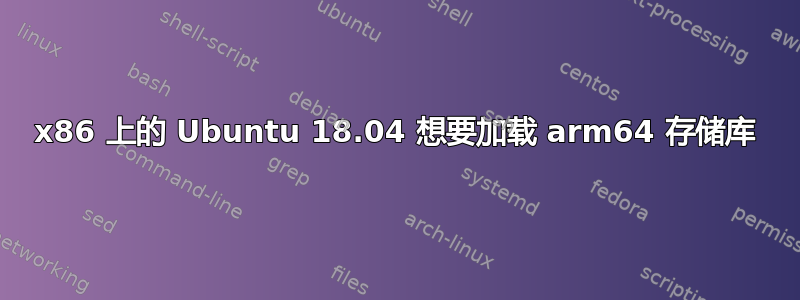
作为开发人员我可能在我的 18.04 尝试加载 arm64 的软件包时出现了问题(?):
$ sudo apt update
Ign:1 http://dl.google.com/linux/chrome/deb stable InRelease
Hit:2 http://packages.microsoft.com/repos/vscode stable InRelease
Hit:3 http://ppa.launchpad.net/maarten-baert/simplescreenrecorder/ubuntu bionic InRelease
Hit:5 http://dl.google.com/linux/chrome/deb stable Release
Get:4 http://archive.ubuntu.com/ubuntu bionic InRelease [242 kB]
Get:6 http://archive.ubuntu.com/ubuntu bionic-updates InRelease [88,7 kB]
Get:7 http://archive.ubuntu.com/ubuntu bionic-backports InRelease [74,6 kB]
Get:8 http://archive.ubuntu.com/ubuntu bionic-security InRelease [88,7 kB]
...
Fetched 494 kB in 2s (249 kB/s)
Reading package lists... Done
E: Failed to fetch http://archive.ubuntu.com/ubuntu/dists/bionic/main/binary-arm64/Packages 404 Not Found [IP: 91.189.88.162 80]
E: Failed to fetch http://archive.ubuntu.com/ubuntu/dists/bionic-updates/main/binary-arm64/Packages 404 Not Found [IP: 91.189.88.162 80]
E: Failed to fetch http://archive.ubuntu.com/ubuntu/dists/bionic-backports/main/binary-arm64/Packages 404 Not Found [IP: 91.189.88.162 80]
E: Failed to fetch http://archive.ubuntu.com/ubuntu/dists/bionic-security/main/binary-arm64/Packages 404 Not Found [IP: 91.189.88.162 80]
E: Some index files failed to download. They have been ignored, or old ones used instead.
为什么会发生这种情况?这是从哪里来的binary-arm64?
我的 /etc/apt/ 下没有 *.list 包含与 arm 相关的任何内容。
答案1
是的,有一个外来的架构——“arm64”——是在某个时候添加的。
可以通过运行来删除
sudo dpkg --remove-architecture arm64


