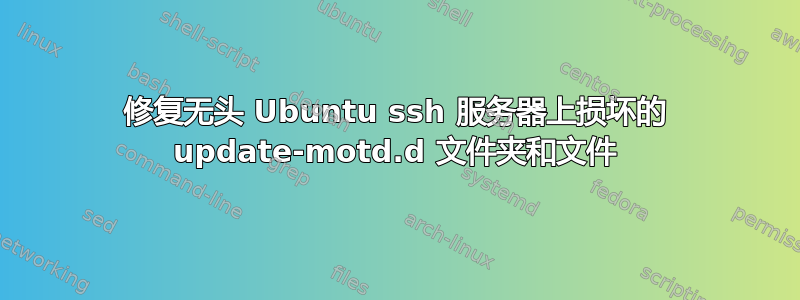
我试图修复 motd .d 文件,以便它们在我的 android 设备上启动 ssh 时显示,并且我使用在线教程来尝试修复它们。
现在我无法通过输入来测试它们,run-parts /etc/update-motd.d因为我不断收到以下错误。
run-parts: failed to exec /etc/update-motd.d/00-header:Exec format error
run-parts: /etc/update-motd.d/00-header exited with return code 1
run-parts: failed to exec /etc/update-motd.d/10-sysinfo: Exec format error
run-parts: /etc/update-motd.d/10-sysinfo exited with return code 1
run-parts: failed to exec /etc/update-motd.d/90-footer: Exec format error
run-parts: /etc/update-motd.d/90-footer exited with return code 1
输入后,systemctl status motd我的屏幕上会出现这个
motd.service
Loaded: masked (/dev/null; bad)
Active: inactive (dead)
文件内容/etc/update-motd.d/:
/etc/update-motd.d/00-header: ASCII text
/etc/update-motd.d/10-sysinfo: ASCII text
/etc/update-motd.d/90-footer: ASCII text
输出ls -l /etc/update-motd.d/
-rwxr-xr-x 1 root root 1429 Jun 9 14:22 00-header
-rwxr-xr-x 1 root root 1927 Jun 9 14:25 10-sysinfo
-rwxr-xr-x 1 root root 2205 Jun 9 14:29 90-footer
答案1
我实际上遇到了同样的问题,我的错误非常简单:
我忘了#!/bin/sh


