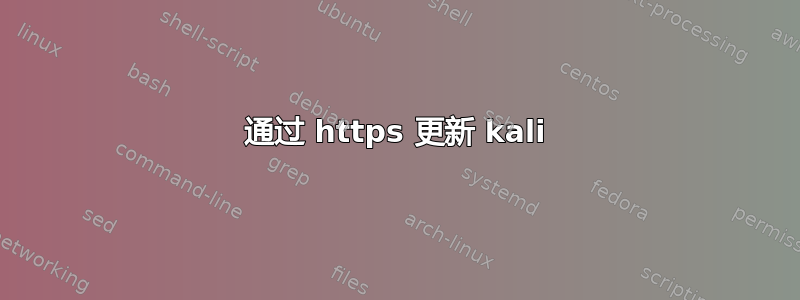
我正在使用大学的 wifi 来更新我的 Kali 系统,但由于某种原因它无法获取任何数据。我确信防火墙不会阻止 Kali.org,因为我尝试在网络浏览器中打开它并且它打开成功。我最好的猜测是防火墙根据 HTTP 标头字段阻止大包content length,但我不确定,因为我什至无法下载小包。
我想尝试更新我的系统并通过 HTTPS 下载软件包,这样我就可以确定这是(或不是)问题,但我找不到它的存储库。这官方存储库是
deb http://http.kali.org/kali kali-rolling main contrib non-free
这是 HTTP。您知道任何 HTTPS 存储库吗?
PS:还会有其他问题吗?代理是不可能的,因为我们根本不在无线网络上使用代理。
编辑: 这是一个例子。但是当我转移到移动互联网时,安装相同的软件包没有任何错误。
$ sudo apt-get install aptitude
[sudo] password for papagolf:
Reading package lists... Done
Building dependency tree
Reading state information... Done
The following additional packages will be installed:
aptitude-common aptitude-doc-en libclass-accessor-perl libcwidget3v5
libio-string-perl libparse-debianchangelog-perl
Suggested packages:
apt-xapian-index libcwidget-dev libxml-simple-perl
The following NEW packages will be installed:
aptitude aptitude-common aptitude-doc-en libclass-accessor-perl
libcwidget3v5 libio-string-perl libparse-debianchangelog-perl
0 upgraded, 7 newly installed, 0 to remove and 1 not upgraded.
Need to get 3,677 kB of archives.
After this operation, 16.3 MB of additional disk space will be used.
Do you want to continue? [Y/n] y
Err:1 http://http.kali.org/kali kali-rolling/main amd64 aptitude-common all 0.7.5-3
Connection failed
Err:2 http://http.kali.org/kali kali-rolling/main amd64 libcwidget3v5 amd64 0.5.17-4+b1
Connection failed
Err:3 http://http.kali.org/kali kali-rolling/main amd64 aptitude amd64 0.7.5-3
Connection failed
Err:4 http://http.kali.org/kali kali-rolling/main amd64 aptitude-doc-en all 0.7.5-3
Connection failed
Err:5 http://http.kali.org/kali kali-rolling/main amd64 libclass-accessor-perl all 0.34-1
Connection failed
Err:6 http://http.kali.org/kali kali-rolling/main amd64 libio-string-perl all 1.08-3
Connection failed
Err:7 http://http.kali.org/kali kali-rolling/main amd64 libparse-debianchangelog-perl all 1.2.0-10
Could not connect to http.kali.org:80 (192.99.200.113), connection timed out
E: Failed to fetch http://http.kali.org/kali/pool/main/a/aptitude/aptitude-common_0.7.5-3_all.deb Connection failed
E: Failed to fetch http://http.kali.org/kali/pool/main/c/cwidget/libcwidget3v5_0.5.17-4+b1_amd64.deb Connection failed
E: Failed to fetch http://http.kali.org/kali/pool/main/a/aptitude/aptitude_0.7.5-3_amd64.deb Connection failed
E: Failed to fetch http://http.kali.org/kali/pool/main/a/aptitude/aptitude-doc-en_0.7.5-3_all.deb Connection failed
E: Failed to fetch http://http.kali.org/kali/pool/main/libc/libclass-accessor-perl/libclass-accessor-perl_0.34-1_all.deb Connection failed
E: Failed to fetch http://http.kali.org/kali/pool/main/libi/libio-string-perl/libio-string-perl_1.08-3_all.deb Connection failed
E: Failed to fetch http://http.kali.org/kali/pool/main/libp/libparse-debianchangelog-perl/libparse-debianchangelog-perl_1.2.0-10_all.deb Could not connect to http.kali.org:80 (192.99.200.113), connection timed out
E: Unable to fetch some archives, maybe run apt-get update or try with --fix-missing?
答案1
kali 现在有一个 HTTPS 存储库(2017 年 4 月);请参见https://www.kali.org/news/kali-linux-repository-https-support/
# apt install apt-transport-https # yeah, I didn't miss the irony of this
# # please save a copy of your sources.list file before overwriting
# echo "deb https://http.kali.org/kali kali-rolling main non-free contrib" > /etc/apt/sources.list


