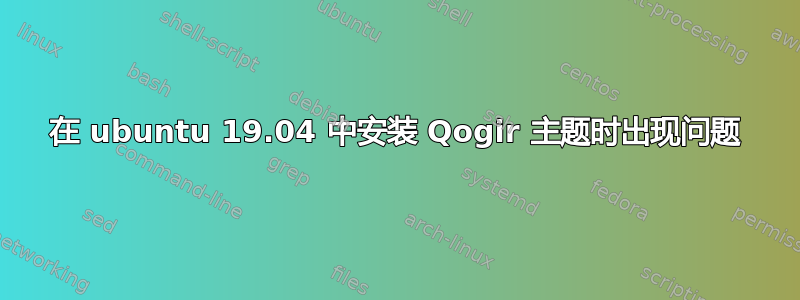
我已经安装了 ubuntu 19.04,现在尝试从 安装 Quogir 主题https://www.addictivetips.com/ubuntu-linux-tips/install-the-qogir-gtk-theme-on-linux/。下载并安装后,我尝试通过./Install -i请求 root 权限的命令安装映像。但输入 root 密码后,它显示如下内容:
jagannath@jagannath:~/Qogir-theme$ ./Install -i
\n sassc needs to be installed to generate the css.
[ trusted ] specify the root password : \n running: sudo apt install sassc
Reading package lists... Done:
Building dependency tree
Reading state information... Done
The following additional packages will be installed:
libsass1
The following NEW packages will be installed:
libsass1 sassc
0 upgraded, 2 newly installed, 0 to remove and 0 not upgraded.
Need to get 773 kB of archives.
After this operation, 2,753 kB of additional disk space will be used.
Do you want to continue? [Y/n] Abort.
\n Operation canceled Bye
现在,我可以在 gnome-tweak 中看到 Qogir 主题,但缺少背景图像。请针对此问题提出建议。
答案1
尝试通过以下方式安装所需的包:
sudo apt install sassc
之后再次尝试安装下载的主题。


