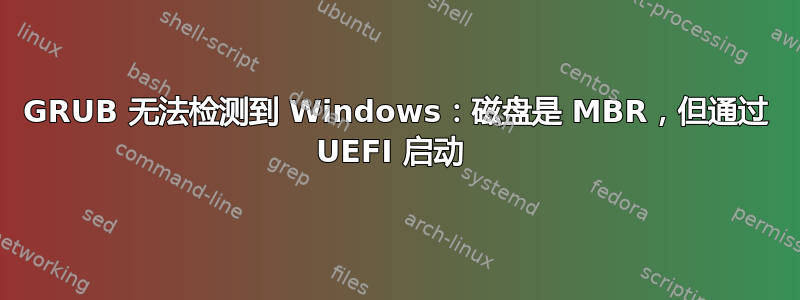
我搞错了。我以为我的 Windows 是使用 UEFI 启动的,并且我使用 UEFI 安装了 Ubuntu。但现在我认为我的 Windows 是使用 MBR 启动的,而 GRUB 无法检测到它。
我确信磁盘是 MBR:
> sudo gdisk -l /dev/sdb
GPT fdisk (gdisk) version 1.0.3
Partition table scan:
MBR: MBR only
BSD: not present
APM: not present
GPT: not present
我正在通过 UEFI 启动:
> ls /sys/firmware/efi/
config_table fw_platform_size runtime systab
efivars fw_vendor runtime-map vars
我该如何修复我的 GRUB 以便它使用 MBR 而不是 UEFI 启动?
我试过了:
- 跑步
os-prober和update-grub - 跑步
boot-repair
两者都没有给我列出 Windows 的 GRUB 菜单。
答案1
因此,看起来 GRUB 已正确安装在 MBR 上,但 BIOS 未按正确顺序启动。以下是解决步骤:
- 将 BIOS 中的启动顺序更改为从 MBR 启动(对我来说,这是为未显示 UEFI 的硬盘选择选项)。
- 启动进入 Ubuntu。
- 跑步
sudo os-prober - 跑步
sudo update-grub - 重启


