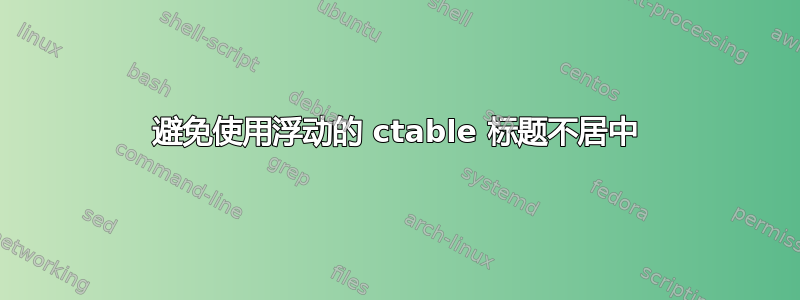
\restylefloat我尝试使用和 KOMA 的komaabove和将浮动置于 KOMA-Script 的控制之下komabelow。这可行,但会产生不良的副作用ctable。表格居中,但其标题在左侧对齐。
我该如何纠正这个问题?
编辑:我希望标题和表格都居中。

梅威瑟:
\documentclass{scrartcl}
\usepackage{float}
\usepackage{ctable}
\floatstyle{komaabove}
\restylefloat{table}
\begin{document}
\ctable[table,caption={Test test test test testtest test test testtest},
label=tbl:things]%
{>{}p{.4\linewidth}@{}c}{}{%
\FL Part & done
\ML Title & yes
\NN Intro & yes
\NN Solution & yes
\NN Implementation & yes
\NN Evaluation & no
\NN Related Work & no
\NN Conclusion & yes
\LL
}
\end{document}
编辑2:我发现这不是 KOMA-Script 特有的,这个非 KOMA MWE 表现出类似的行为
\documentclass{article}
\usepackage{float}
\usepackage{ctable}
\floatstyle{ruled}
\restylefloat{table}
\begin{document}
\ctable[table,caption={Test test test test testtest test test testtest},
label=tbl:things]%
{>{}p{.4\linewidth}@{}c}{}{%
\FL Part & done
\ML Title & yes
\NN Intro & yes
\NN Solution & yes
\NN Implementation & yes
\NN Evaluation & no
\NN Related Work & no
\NN Conclusion & yes
\LL
}
\end{document}
答案1
请使用括号符号插入代码,否则我们无法正确复制。
如果您希望对齐标题和表格,只需添加“left”:
\documentclass{scrartcl}
\usepackage{float}
\usepackage{ctable}
\floatstyle{komaabove}
\restylefloat{table}
\begin{document}
\ctable[table,caption={Test test test test testtest test test
testtest}, label=tbl:things, left]%
{>{}p{.4\linewidth}@{}c}{} {%
\FL Part & done
\ML Title & yes
\NN Intro & yes
\NN Solution & yes
\NN Implementation & yes
\NN Evaluation & no
\NN Related Work & no
\NN Conclusion & yes
\LL
}
\end{document}
编辑
我猜想某个地方有一个错误,但是谁知道它是在 ctable 中还是在 KOMAscript 的某个地方?因此,您无法使表格和标题居中。
也许——如果你真的确信需要 ctable——你可以询问 KOMAscript 的维护者:www.komascript.de
答案2
并且threeparttable它booktabs完美地运行
\documentclass{scrartcl}
\usepackage{threeparttable,booktabs,array}
\begin{document}
\begin{table}
\centering
\begin{threeparttable}
\caption{Test test test test testtest test test testtest}
\label{tbl:things}
\begin{tabular}{p{.4\linewidth}@{}c}
\toprule
Part & done \\
\midrule
Title & yes \\
Intro & yes \\
Solution & yes \\
Implementation & yes \\
Evaluation & no \\
Related Work & no \\
Conclusion & yes \\
\bottomrule
\end{tabular}
\end{threeparttable}
\end{table}
\end{document}

答案3
如果我使用 KOMA 选项captions=tableheading并删除\floatstyle{komaabove}和\restylefloat{table}以及,我将获得所需的结果\usepackage{float}。
\documentclass[captions=tableheading]{scrartcl}
\usepackage{ctable}
\begin{document}
\ctable[
table,
caption={Test test test test testtest test test testtest},
label=tbl:things
]{>{}p{.4\linewidth}@{}c}{} {%
\FL Part & done
\ML Title & yes
\NN Intro & yes
\NN Solution & yes
\NN Implementation & yes
\NN Evaluation & no
\NN Related Work & no
\NN Conclusion & yes
\LL
}
\end{document}
结果:



