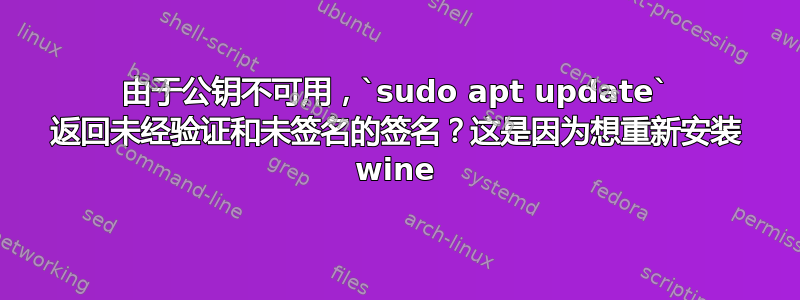
我的硬盘最近坏了,我没有花钱购买新的 Windows,而是选择了 Ubuntu 发行版。
我一直试图通过 WINE 运行几个不同的 .exe 文件,但一直没有成功。我想我可以尝试重新安装 wine,并按照 2018 年在 PCsuggest 上发表的一篇文章中提出的步骤进行操作:
sudo apt-get purge wine wine-*
sudo apt-get autoremove --purge
rm -rf ~/.wine/
rm -rf ~/.local/share/applications/wine*
然后,我按照 WineHQ 网站为 Ubuntu 18.04 安装 Wine 的步骤进行操作。一切顺利,直到
sudo apt-add-repository 'deb https://dl.winehq.org/wine-builds/ubuntu/ bionic main'
行,但似乎不起作用。尽管如此,我还是固执地继续前进,所以我尝试了sudo apt update,但肯定不起作用。该命令返回以下内容:
Ign:1 https://dl.google.com/linux/chrome/deb stable InRelease
Hit:2 https://download.mono-project.com/repo/ubuntu stable-bionic InRelease
Hit:3 https://dl.google.com/linux/chrome/deb stable Release
Hit:5 https://repo.steampowered.com/steam precise InRelease
Hit:6 https://dl.winehq.org/wine-builds/ubuntu bionic InRelease
Hit:7 https://us.archive.ubuntu.com/ubuntu bionic InRelease
Hit:8 https://us.archive.ubuntu.com/ubuntu bionic-security InRelease
Hit:9 https://us.archive.ubuntu.com/ubuntu bionic-updates InRelease
Ign:12 https://ppa.launchpad.net/cairo-dock-team/ppa/ubuntu bionic InRelease
Hit:13 https://ppa.launchpad.net/diesch/testing/ubuntu bionic InRelease
Ign:14 https://ppa.launchpad.net/falk-t-j/qtsixa/ubuntu bionic InRelease
Get:4 https://ppa.launchpad.net/otto-kesselgulasch/gimp/ubuntu bionic InRelease [15.4 kB]
Err:4 https://ppa.launchpad.net/otto-kesselgulasch/gimp/ubuntu bionic InRelease
The following signatures couldn't be verified because the public key is not available: NO_PUBKEY 3BDAAC08614C4B38
Get:11 https://ppa.launchpad.net/libreoffice/ppa/ubuntu bionic InRelease [20.7 kB]
Err:11 https://ppa.launchpad.net/libreoffice/ppa/ubuntu bionic InRelease
The following signatures couldn't be verified because the public key is not available: NO_PUBKEY 83FBA1751378B444
Err:15 https://ppa.launchpad.net/cairo-dock-team/ppa/ubuntu bionic Release
404 Not Found [IP: 91.189.95.83 80]
Err:16 https://ppa.launchpad.net/falk-t-j/qtsixa/ubuntu bionic Release
404 Not Found [IP: 91.189.95.83 80]
Reading package lists... Done
W: GPG error: http://ppa.launchpad.net/otto-kesselgulasch/gimp/ubuntu bionic InRelease: The following signatures couldn't be verified because the public key is not available: NO_PUBKEY 3BDAAC08614C4B38
E: The repository 'http://ppa.launchpad.net/otto-kesselgulasch/gimp/ubuntu bionic InRelease' is not signed.
N: Updating from such a repository can't be done securely, and is therefore disabled by default.
N: See apt-secure(8) manpage for repository creation and user configuration details.
W: GPG error: http://ppa.launchpad.net/libreoffice/ppa/ubuntu bionic
InRelease: The following signatures couldn't be verified because the public key is not available: NO_PUBKEY 83FBA1751378B444
E: The repository 'http://ppa.launchpad.net/libreoffice/ppa/ubuntu bionic InRelease' is not signed.
N: Updating from such a repository can't be done securely, and is therefore disabled by default.
N: See apt-secure(8) manpage for repository creation and user configuration details.
E: The repository 'http://ppa.launchpad.net/cairo-dock-team/ppa/ubuntu bionic Release' does not have a Release file.
N: Updating from such a repository can't be done securely, and is therefore disabled by default.
N: See apt-secure(8) manpage for repository creation and user configuration details.
E: The repository 'http://ppa.launchpad.net/falk-t-j/qtsixa/ubuntu bionic Release' does not have a Release file.
N: Updating from such a repository can't be done securely, and is therefore disabled by default.
N: See apt-secure(8) manpage for repository creation and user configuration details.
我应该提一下,之前的问题是由于 WINE 文件中的一行断了sources.list。我意识到(我想?)我有一个 Ubuntu 16.04 的 sources.list 文件,这是我在更新到 18.04 之前从闪存驱动器安装到笔记本电脑上的版本,然后我修复了这个问题。所以我慢慢地转到https://repogen.simplylinux.ch/并下载了 18.04 版的 sources.list 文件并替换了旧文件。我已将这两个文件作为文本文件备份在桌面上,因此如果我需要将 16.04 版文件放回去,我想我可以这样做。
任何帮助,将不胜感激。


