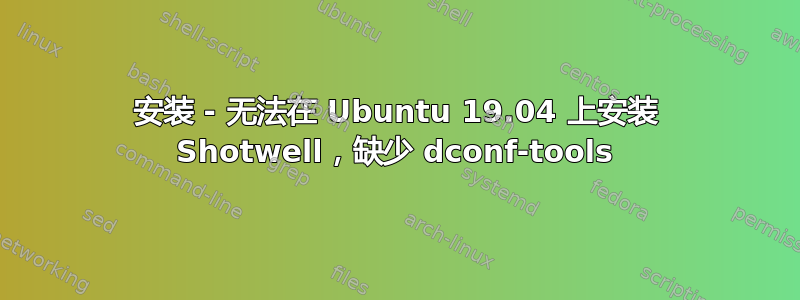
当我使用时sudo apt-get install shotwell,我得到:
Some packages could not be installed. This may mean that you have
requested an impossible situation or if you are using the unstable
distribution that some required packages have not yet been created
or been moved out of Incoming.
The following information may help to resolve the situation:
The following packages have unmet dependencies:
shotwell : Depends: dconf-tools but it is not installable
E: Unable to correct problems, you have held broken packages.
当我尝试安装时dconf-tools,它显示(就像上面所说的那样):
Package dconf-tools is not available, but is referred to by another package.
This may mean that the package is missing, has been obsoleted, or
is only available from another source
E: Package 'dconf-tools' has no installation candidate
我尝试从软件中心安装 Shotwell,但出现错误:
Unable to install Shotwell:
The following packages have unmet dependencies:
apt-cache policy shotwell@guiverc 请求的输出:
shotwell:
Installed: (none)
Candidate: 0.30.4-0~jensge0~disco2
Version table:
0.30.4-0~jensge0~disco2 500
500 http://ppa.launchpad.net/yg-jensge/shotwell/ubuntu disco/main amd64 Packages
0.30.2-0ubuntu2 500
500 http://tr.archive.ubuntu.com/ubuntu disco/main amd64 Packages
我也尝试过从 Flatpak 安装它,但遇到了问题,它无法看到主目录中的文件夹(我在网上没有找到类似的问题),所以我想尝试另一种安装方式。我从存储库在我的另一台电脑上安装了 Shotwell,sudo apt-get install shotwell没有遇到任何问题。
我的两台电脑上都使用 Xubuntu 19.04。
答案1
当我删除了试图安装 Shotwell 的非官方存储库后,问题就解决了。删除它并尝试使用 进行安装后sudo apt-get install shotwell,我没有遇到同样的问题。


