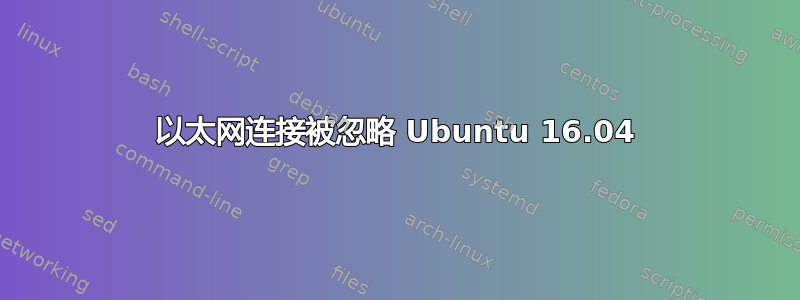
突然,eth0 的名称更改为 enx00e04c69e0b3,我无法连接到以太网。wifi 工作正常。
Ubuntu 16.04 XPS 13-9370
ifconfig:
enx00e04c69e0b3 Link encap:Ethernet HWaddr 00:e0:4c:69:e0:b3
inet6 addr: fe80::87c2:119a:1025:3852/64 Scope:Link
UP BROADCAST RUNNING MULTICAST MTU:1500 Metric:1
RX packets:1012 errors:0 dropped:0 overruns:0 frame:0
TX packets:204 errors:0 dropped:0 overruns:0 carrier:0
collisions:0 txqueuelen:1000
RX bytes:117772 (117.7 KB) TX bytes:38698 (38.6 KB)
lo Link encap:Local Loopback
inet addr:127.0.0.1 Mask:255.0.0.0
inet6 addr: ::1/128 Scope:Host
UP LOOPBACK RUNNING MTU:65536 Metric:1
RX packets:719 errors:0 dropped:0 overruns:0 frame:0
TX packets:719 errors:0 dropped:0 overruns:0 carrier:0
collisions:0 txqueuelen:1000
RX bytes:112488 (112.4 KB) TX bytes:112488 (112.4 KB)
wlp2s0 Link encap:Ethernet HWaddr 9c:b6:d0:8c:99:cd
UP BROADCAST MULTICAST MTU:1500 Metric:1
RX packets:17098 errors:0 dropped:0 overruns:0 frame:0
TX packets:2429 errors:0 dropped:0 overruns:0 carrier:0
collisions:0 txqueuelen:1000
RX bytes:6185434 (6.1 MB) TX bytes:323774 (323.7 KB)
在 /etc/network/interfaces 中我只有这个:
auto lo
iface lo inet loopback
我能做些什么?


