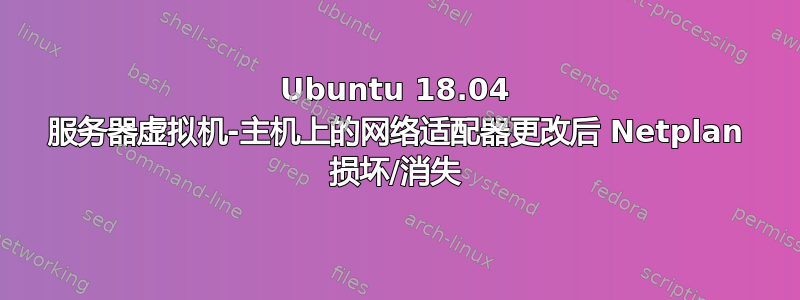
我的 Hyper-V 主机出现了一些问题,因此关闭了所有虚拟机,重新配置了主机(新的虚拟交换机),然后重新配置了网络,然后重新启动虚拟机。其中 42 个虚拟机启动正常,但有一个虚拟机不正常。
在关机/重启之前配置了 Netplan,但之后只有一个不完整的 yaml 文件,甚至没有带有 dhcp 的默认 yaml。此时 eth0 已关闭。我替换了 yaml 中的配置,“sudo netplan apply”显示未找到 netplan 命令。
/usr/share/netplan/../../.. 存在,但目录树中没有单个文件。
我添加了一个 IP 并启动了 eth0 ifconfig eth0 172.16.xx.xx/xx up,然后尝试重新安装 netplan,但没有成功。如果没有安装 resolvconf 或 netplan,我就没有 dns。尝试 ping archive.ubuntu.com 并将 ip 添加到 /etc/hosts,但仍然得到以下信息:
Cannot initiate the connection to archive.ubuntu.com:80 (91.189.88.149). - connect (101: Network is unreachable)
Err:6 http://archive.ubuntu.com/ubuntu bionic-updates Release
Cannot initiate the connection to archive.ubuntu.com:80 (91.189.88.149). - connect (101: Network is unreachable)
Err:7 http://archive.ubuntu.com/ubuntu bionic-backports Release
Cannot initiate the connection to archive.ubuntu.com:80 (91.189.88.149). - connect (101: Network is unreachable)
Err:8 http://archive.ubuntu.com/ubuntu bionic-security Release
Cannot initiate the connection to archive.ubuntu.com:80 (91.189.88.149). - connect (101: Network is unreachable)
Reading package lists... Done
E: The repository 'http://archive.ubuntu.com/ubuntu bionic Release' no longer has a Release file.
N: Updating from such a repository can't be done securely, and is therefore disabled by default.
有任何想法吗?
答案1
这太愚蠢了。当我尝试从 ubuntu 存储库获取 .deb 时,我意识到我没有添加默认网关...
sudo route 添加默认 gw
问题解决了。
仍然想知道 netplan 一开始发生了什么......


