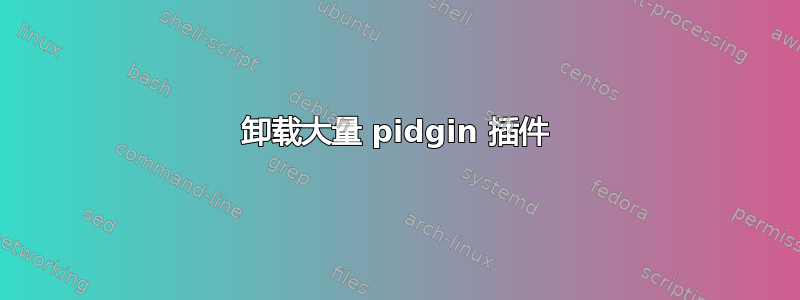
所以我想卸载 pidgin。我首先运行sudo apt remove pidgin。这个命令成功了,删除了一些东西。然后我运行apt-cache search pidgin,发现有很多插件没有被删除:
pidgin - graphical multi-protocol instant messaging client for X
pidgin-audacious - pidgin integration with Audacious
pidgin-awayonlock - pidgin plugin to set as away on screensaver activation
pidgin-blinklight - Blinks your ThinkPad's ThinkLight upon new messages
pidgin-bot-sentry - pidgin anti spam plugin
pidgin-data - multi-protocol instant messaging client - data files
pidgin-dbg - Debugging symbols for Pidgin
pidgin-dev - multi-protocol instant messaging client - development files
pidgin-encryption - pidgin plugin that provides transparent encryption
pidgin-extprefs - extended preferences plugin for the instant messenger pidgin
pidgin-festival - pidgin plugin to hear incoming messages using voice synthesis
pidgin-gmchess - pidgin integration with gmchess
pidgin-gnome-keyring - integrates pidgin (and libpurple) with the system keyring
pidgin-gnome-keyring-dbg - debugging symbols for pidgin-gnome-keyring
pidgin-guifications - toaster popups for pidgin
pidgin-hotkeys - Configurable global hotkeys for pidgin
pidgin-lastfm - Last.fm plugin for Pidgin
pidgin-latex - Pidgin plugin to display LaTeX formulas
pidgin-libnotify - display notification bubbles in pidgin
pidgin-librvp - MS Exchange RVP instant messaging plugin for Pidgin
pidgin-microblog - Microblogging plugins for Pidgin
pidgin-microblog-dbg - Microblogging plugins for Pidgin (debugging symbols)
pidgin-mpris - sets your available message to your currently playing track
pidgin-mra - Mail.ru Agent protocol plugin for Pidgin IM
pidgin-mra-dbg - Mail.ru Agent protocol plugin for Pidgin IM
pidgin-nateon - Pidgin plugin for NateOn instant messaging service
pidgin-nateon-dbg - debugging symbols of pidgin-nateon
pidgin-openfetion - Fetion protocol plugin for libpurple
pidgin-openpgp - OpenPGP plugin for Pidgin
pidgin-otr - Off-the-Record Messaging plugin for Pidgin
pidgin-plugin-pack - Collection of Pidgin plugins
pidgin-privacy-please - plugin for enhanced privacy in pidgin
pidgin-sipe - Pidgin plugin for MS Office Communicator and MS Lync
事实上,还有更多。
我怎样才能一次性删除所有这些?
另外,我记得 Ubuntu 中有一个包管理器,可以代替 dpkg 和 apt 使用(它可以让您安装东西,并且可以轻松跟踪它们)。我忘了名字。如果有人知道这样的软件,请评论。(它不是 synaptic,它有自己的 Ubuntu 页面来解释如何使用它)。
答案1
一般来说,当删除一个软件包时,APT 的输出会告诉您删除该软件包后是否还有其他不再需要的软件包,并会建议也删除它们。
我认为如果所有这些插件都已安装,情况就会如此。因为,apt-cache search pidgin将搜索任何可用的包:可安装的和已安装。
您可以仅使用apt list pidgin*而不是apt-cache search pidgin。 区别在于前者将显示[installed]在列表中已安装软件包的旁边。
您可以使用以下命令删除所有(如果有)已安装的 pidgin 插件:sudo apt remove ^pidgin。(您也可以使用sudo apt purge ^pidgin完全删除此软件包)。
至于包管理器,很难说,你可能指的是Ubuntu 软件中心。否则我就说不出来。


