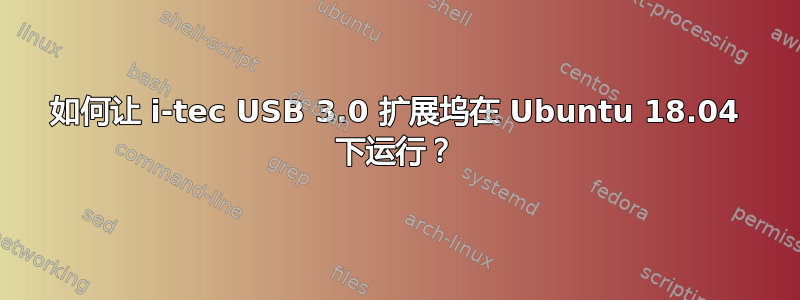
我想得到这个i-tec USB 3.0 扩展坞运行 Ubuntu 18.04。我从这里,取消提示文件并按照安装说明进行操作READ ME.pdf(内容类似于这个)
我得到了安装脚本的以下输出:
Ubuntu 16.04, 18.04, 19.04 sudo ./displaylink-driver-5.2.14.run
[sudo] password for florian:
Verifying archive integrity... 100% All good.
Uncompressing DisplayLink Linux Driver 5.2.14 100%
DisplayLink Linux Software 5.2.14 install script called: install
Distribution discovered: Ubuntu 18.04.2 LTS
Installing
Configuring EVDI DKMS module
Registering EVDI kernel module with DKMS
Building EVDI kernel module with DKMS
Installing EVDI kernel module to kernel tree
EVDI kernel module built successfully
Installing x64-ubuntu-1604/DisplayLinkManager
Installing libraries
Installing firmware packages
Installing licence file
Adding udev rule for DisplayLink DL-3xxx/4xxx/5xxx/6xxx devices
Please read the FAQ
http://support.displaylink.com/knowledgebase/topics/103927-troubleshooting-ubuntu
Installation complete!
设备通过USB连接:
$ lsusb | grep DisplayLink
Bus 002 Device 005: ID 17e9:4307 DisplayLink
然而,似乎它应该包含这样的内容,而我的输出中却缺少这些内容:
Starting DLM upstart job
displaylink start/running, process XXXX
这里出了什么问题?
答案1
仅供参考。i-tec USB 3.0 / USB-C / Thunderbolt 3 双显示器扩展坞适用于 Ubuntu 19.04 和适用于 Ubuntu 的 DisplayLink USB 图形软件在配备英特尔 615 的 Dell XPS 13 9365 上
00:02.0 VGA compatible controller: Intel Corporation UHD Graphics 615 (rev 02)
参见下面的日志(它似乎与 18.04 中的日志相同)
$ ./displaylink-driver-5.2.14.run
Verifying archive integrity... 100% All good.
Uncompressing DisplayLink Linux Driver 5.2.14 100%
DisplayLink Linux Software 5.2.14 install script called: install
Distribution discovered: Ubuntu 19.04
Installing
Configuring EVDI DKMS module
Registering EVDI kernel module with DKMS
Building EVDI kernel module with DKMS
Installing EVDI kernel module to kernel tree
EVDI kernel module built successfully
Installing x64-ubuntu-1604/DisplayLinkManager
Installing libraries
Installing firmware packages
Installing licence file
Adding udev rule for DisplayLink DL-3xxx/4xxx/5xxx/6xxx devices
Please read the FAQ
http://support.displaylink.com/knowledgebase/topics/103927-troubleshooting-ubuntu
Installation complete!
lsusb
Bus 002 Device 007: ID 17e9:6000 DisplayLink
检测到 2 个外接显示器:
$ xrandr --listproviders -v
xrandr program version 1.5.0
Providers: number : 3
Provider 0: id: 0x47 cap: 0x9, Source Output, Sink Offload crtcs: 3 outputs: 5 associated providers: 2 name:modesetting
Provider 1: id: 0x23f cap: 0x2, Sink Output crtcs: 1 outputs: 1 associated providers: 1 name:modesetting
Provider 2: id: 0x1f9 cap: 0x2, Sink Output crtcs: 1 outputs: 1 associated providers: 1 name:modesetting
Server reports RandR version 1.5
此底座只能连接 2 个外接显示器。连接到底座的任何 DP 或 HDMI 的 2 端口分配器不起作用。
无法充电。有一个解决方法。通过“i-tec USB-C 旅行适配器 PD/Data”连接时可以充电。


