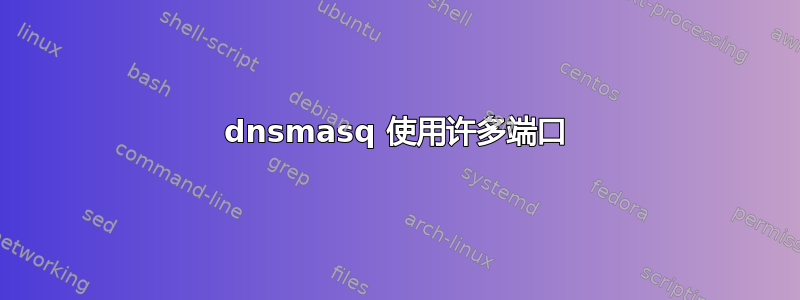
我已经执行了命令sudo netstat -veepa -n -W并发现了许多使用的本地端口dnsmasq:
Proto Recv-Q Send-Q Local Address Foreign Address State User Inode PID/Program name
tcp 0 0 127.0.1.1:53 0.0.0.0:* LISTEN 0 44220 2983/dnsmasq
udp 0 0 0.0.0.0:7562 0.0.0.0:* 65534 47002 2983/dnsmasq
udp 0 0 0.0.0.0:48812 0.0.0.0:* 65534 48565 2983/dnsmasq
udp 0 0 0.0.0.0:20249 0.0.0.0:* 65534 46993 2983/dnsmasq
udp 0 0 0.0.0.0:41013 0.0.0.0:* 65534 46995 2983/dnsmasq
udp 0 0 127.0.1.1:53 0.0.0.0:* 0 44219 2983/dnsmasq
udp 0 0 0.0.0.0:57570 0.0.0.0:* 65534 49297 2983/dnsmasq
udp 0 0 0.0.0.0:20978 0.0.0.0:* 65534 48597 2983/dnsmasq
udp 0 0 0.0.0.0:17104 0.0.0.0:* 65534 48570 2983/dnsmasq
udp 0 0 0.0.0.0:4850 0.0.0.0:* 65534 46986 2983/dnsmasq
udp 0 0 0.0.0.0:62450 0.0.0.0:* 65534 48595 2983/dnsmasq
udp 0 0 0.0.0.0:1067 0.0.0.0:* 65534 46994 2983/dnsmasq
udp 0 0 0.0.0.0:13620 0.0.0.0:* 65534 47618 2983/dnsmasq
udp 0 0 0.0.0.0:9772 0.0.0.0:* 65534 47027 2983/dnsmasq
udp 0 0 0.0.0.0:54956 0.0.0.0:* 65534 48516 2983/dnsmasq
udp 0 0 0.0.0.0:38781 0.0.0.0:* 65534 48555 2983/dnsmasq
udp 0 0 0.0.0.0:30589 0.0.0.0:* 65534 46987 2983/dnsmasq
udp 0 0 0.0.0.0:30917 0.0.0.0:* 65534 47558 2983/dnsmasq
这是 的预期行为吗dnsmasq?
这些端口在以下情况下出现:
- 我打开浏览器。
- 在不同的选项卡上快速打开许多网站。
- 连接速度很慢,因此需要一些时间才能连接到网站。
通过检查,该数字似乎与用户OR65534相关:syncnobody/etc/passwd
sync:x:4:65534:sync:/bin:/bin/sync
nobody:x:65534:65534:nobody:/nonexistent:/usr/sbin/nologin
如果有必要的话我会使用 Ubuntu 14。
答案1
这是预期的行为,DNSMasq 将为每个 DNS 请求打开一个新的连接到上游服务器,并且还将在同一端口上接收回复:
请看官方常问问题了解更多信息。


