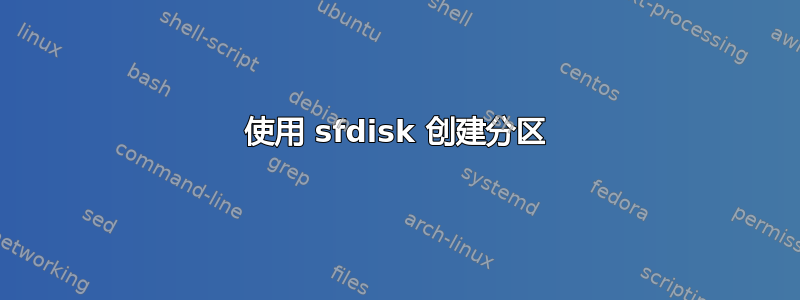
我正在一个实验室工作,需要我格式化一张有两个分区的 SD 卡。我已经格式化了 SD 卡,发现它是 sde1,然后我sudo umount /dev/sde1在运行之前运行了:
sudo sfdisk /dev/sde1 << EOF
> 1,,0xE,*
> EOF
我收到以下错误:
Checking that no-one is using this disk right now ... FAILED
This disk is currently in use - repartitioning is probably a bad idea.
Umount all file systems, and swapoff all swap partitions on this disk.
Use the --no-reread flag to suppress this check.
sfdisk: Use the --force flag to overrule all checks.
我不知道接下来该怎么办。我也是新手。我读到过我需要在 Ubuntu 上禁用自动挂载,但gsettings set org.gnome.desktop.media-handling automount false这样做没有效果。我仍然会收到上述错误。请帮忙。
答案1
使用时sfdisk我输入了sudo sfdisk /dev/sde1 << EOF。sde1只是分区,这就是它失败的原因。 我必须输入sudo sfdisk /dev/**sde** << EOF。


