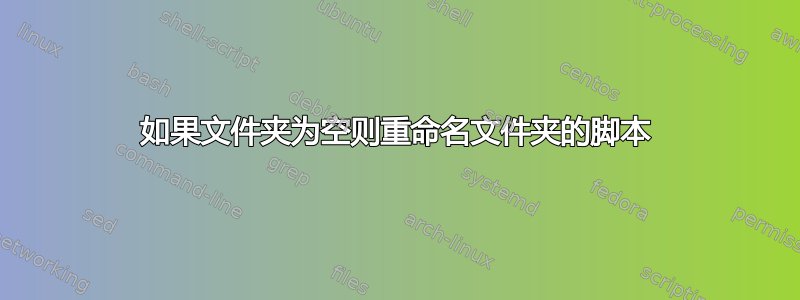
这对我不起作用。
#!/bin/bash
# script to find empty folder in current folder and rename it.
#find empty folder and write it into fef.txt
find . -type d -empty -maxdepth 1 -mindepth 1 | cut -c2- > fef.txt;
#number line of fef.txt
nl_fef=$(cat fef.txt | wc -l);
#rename loop
for i in {1..$nl_fef};
do
# folder path
f=$(pwd);
d=$(cat fef.txt | head -$i | tail -1)
folder_path=$f$d
#rename folder_name to folder_name.empty
mv "$folder_path" "$folder_path".empty;
done;
这是输出:
find: warning: you have specified the -maxdepth option after a non-option argument -type, but options are not positional (-maxdepth affects tests specified before it as well as those specified after it). Please specify options before other arguments.
find: warning: you have specified the -mindepth option after a non-option argument -type, but options are not positional (-mindepth affects tests specified before it as well as those specified after it). Please specify options before other arguments.
head: invalid option -- '{'
Try 'head --help' for more information.
答案1
它不起作用,因为括号扩展不接受变量。
除此之外,你的脚本中还有很多奇怪或“糟糕”的东西,例如:
- 为了获得更好的性能,将
-maxdepth 1和-mindepth 1作为的第一个参数find。 - 为什么要截断
.并添加$pwd而不是只保留相对路径? - 使用
wc -l < fef.txt而不是这种无用的用法cat。 - 使用
sed获取线路。
但为什么你不简单地使用find -exec:
find . -maxdepth 1 -mindepth 1 -type d -not -name -empty -exec mv {} {}.empty \;
如果不再为空则恢复:
find . -maxdepth 1 -mindepth 1 -type d -name "*.empty" -not -empty -exec rename 's/.empty$//' {} +
或组合:
find . -maxdepth 1 -mindepth 1 -type d \
\( -empty -not -name "*.empty" -exec rename 's/$/.empty/' {} + \) \
-or \( -not -empty -name "*.empty" -exec rename 's/.empty$//' {} + \)
如果为空则会重命名.empty,如果不为空则会删除.empty。


