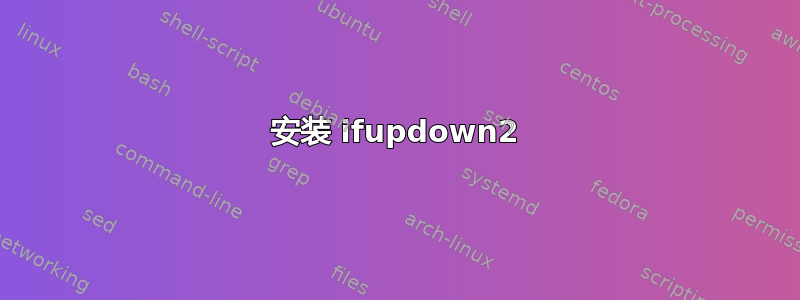
我正在运行 Ubuntu 19-04。
我正在尝试安装 ifupdown2
当我做
dpkg -i ../ifupdown2_1.2.1_all.deb
它说
Selecting previously unselected package ifupdown2.
dpkg: considering removing ifupdown in favour of ifupdown2 ...
dpkg: no, cannot proceed with removal of ifupdown (--auto-deconfigure will help):
pppoeconf depends on ifupdown (>= 0.7.44~)
ifupdown is to be removed.
dpkg: regarding ../ifupdown2_1.2.1_all.deb containing ifupdown2:
ifupdown2 conflicts with ifupdown
ifupdown (version 0.8.34ubuntu2) is present and installed.
dpkg: error processing archive ../ifupdown2_1.2.1_all.deb (--install):
conflicting packages - not installing ifupdown2
Errors were encountered while processing:
../ifupdown2_1.2.1_all.deb
有人知道这个问题的解决办法吗?
答案1
cat /etc/network/interfaces
回
# ifupdown has been replaced by netplan(5) on this system. See
# /etc/netplan for current configuration.
# To re-enable ifupdown on this system, you can run:
# sudo apt install ifupdown
我希望我的网络连接由 Network Manager 而不是 Netplan 控制。如果必须安装 ifupdown,那么我想要 ifupdown2。
我试过
apt install ifupdown
返回
Reading package lists... Done
Building dependency tree
Reading state information... Done
You might want to run 'apt --fix-broken install' to correct these.
The following packages have unmet dependencies:
ifupdown2 : Conflicts: ifupdown
E: Unmet dependencies. Try 'apt --fix-broken install' with no packages (or
specify a solution).
所以我做了
apt --fix-broken install
返回
Reading package lists... Done
Building dependency tree
Reading state information... Done
Correcting dependencies... Done
The following packages were automatically installed and are no longer
required:
rsplib-docs spl-dkms
Use 'sudo apt autoremove' to remove them.
The following packages will be REMOVED:
pppoeconf
0 upgraded, 0 newly installed, 1 to remove and 10 not upgraded.
1 not fully installed or removed.
After this operation, 135 kB disk space will be freed.
Do you want to continue? [Y/n] y
(Reading database ... 193626 files and directories currently installed.)
Removing pppoeconf (1.21ubuntu1) ...
Processing triggers for man-db (2.8.5-2) ...
然后我就这么做了
dpkg -i ../ifupdown2_1.2.1_all.deb
返回
(Reading database ... 193619 files and directories currently installed.)
Preparing to unpack ../ifupdown2_1.2.1_all.deb ...
Unpacking ifupdown2 (1.2.1) over (1.2.1) ...
Setting up ifupdown2 (1.2.1) ...
ifupdown2.postinst: Warning: No 'iface lo' definition found in
/etc/network/interfaces
ifupdown2.postinst: Warning: No 'auto lo' statement found in
/etc/network/interfaces
Processing triggers for man-db (2.8.5-2) ...
似乎已经安装了
apt list --installed | grep -i ifupdown2
WARNING: apt does not have a stable CLI interface. Use with caution in
scripts.
ifupdown2/now 1.2.1 all [installed,upgradable to: 1.2.5-1]
然后我在 /etc/network/interfaces 中添加了以下内容
auto lo
iface lo inet loopback
auto enp11s0
iface enp11s0 inet dhcp
添加
[ifupdown]
managed=false
到 /etc/NetworkManager/NetworkManager.conf 并执行
systemctl stop systemd-networkd
systemctl disable systemd-networkd
service NetworkManager restart
一切似乎都还好,但如果有人知道如何将 ifupdown2 从 1.2.1 升级到 1.2.5-1 那就好了。


