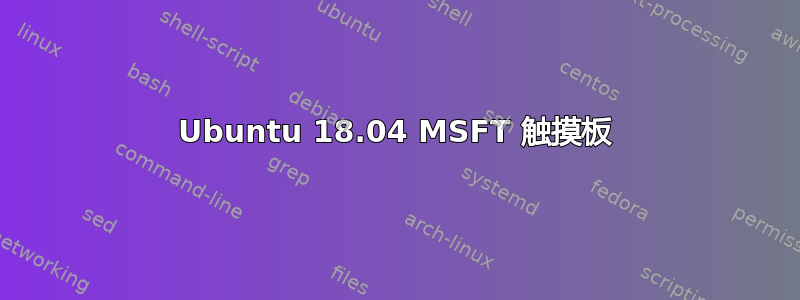
synaptics在我上次在 MSI 笔记本电脑上安装 Ubuntu 18.04 时,我设法使用和命令设置了我的 Elan 触摸板synclient。
我当前的设置是联想 Legion Y540,同样是 Ubuntu 18.04。触摸板可以移动光标,两个手指可以正确滚动,按钮可以点击,但单击或多次按下则不行。Fn+F11组合(触摸板停用)有效。我尝试查看我是否有兼容 synaptics 的触摸板,因此我运行xinput --list并得到:
⎡ Virtual core pointer id=2 [master pointer (3)]
⎜ ↳ Virtual core XTEST pointer id=4 [slave pointer (2)]
⎜ ↳ Microsoft Microsoft® Nano Transceiver v1.0 Mouse id=10 [slave pointer (2)]
⎜ ↳ Microsoft Microsoft® Nano Transceiver v1.0 Consumer Control id=11 [slave pointer (2)]
⎜ ↳ Microsoft Microsoft® Nano Transceiver v1.0 Consumer Control id=12 [slave pointer (2)]
⎜ ↳ ITE Tech. Inc. ITE Device(8910) Consumer Control id=15 [slave pointer (2)]
⎜ ↳ MSFT0001:01 04F3:309E Touchpad id=18 [slave pointer (2)]
⎣ Virtual core keyboard id=3 [master keyboard (2)]
↳ Virtual core XTEST keyboard id=5 [slave keyboard (3)]
↳ Video Bus id=6 [slave keyboard (3)]
↳ Video Bus id=7 [slave keyboard (3)]
↳ Power Button id=8 [slave keyboard (3)]
↳ Microsoft Microsoft® Nano Transceiver v1.0 id=9 [slave keyboard (3)]
↳ Microsoft Microsoft® Nano Transceiver v1.0 System Control id=13 [slave keyboard (3)]
↳ Integrated Camera: Integrated C id=14 [slave keyboard (3)]
↳ ITE Tech. Inc. ITE Device(8910) Wireless Radio Control id=16 [slave keyboard (3)]
↳ ITE Tech. Inc. ITE Device(8910) Keyboard id=17 [slave keyboard (3)]
↳ AT Translated Set 2 keyboard id=19 [slave keyboard (3)]
↳ Microsoft Microsoft® Nano Transceiver v1.0 Consumer Control id=20 [slave keyboard (3)]
↳ Microsoft Microsoft® Nano Transceiver v1.0 Consumer Control id=21 [slave keyboard (3)]
↳ ITE Tech. Inc. ITE Device(8910) Consumer Control id=22 [slave keyboard (3)]
我尝试安装xserver-xorg-input-synaptics,它提示我删除一些核心包以转到以前的包(或至少我认为),这似乎不是最佳选择。以下是输出:
sudo aptitude install xserver-xorg-input-synaptics
The following NEW packages will be installed:
xserver-xorg-core{ab} xserver-xorg-input-synaptics
0 packages upgraded, 2 newly installed, 0 to remove and 0 not upgraded.
Need to get 1 414 kB of archives. After unpacking 4 187 kB will be used.
The following packages have unmet dependencies:
xserver-xorg-core : Conflicts: xserver-xorg-video-modesetting which is a virtual package, provided by:
- xserver-xorg-core (2:1.19.6-1ubuntu4.2), but 2:1.19.6-1ubuntu4.3 is to be installed
- xserver-xorg-core-hwe-18.04 (2:1.20.4-1ubuntu3~18.04.1), but 2:1.20.4-1ubuntu3~18.04.1 is installed
- xserver-xorg-core (2:1.19.6-1ubuntu4.3), but 2:1.19.6-1ubuntu4.3 is to be installed
- xserver-xorg-core (2:1.19.6-1ubuntu4), but 2:1.19.6-1ubuntu4.3 is to be installed
xserver-xorg-core-hwe-18.04 : Conflicts: xserver-xorg-core but 2:1.19.6-1ubuntu4.3 is to be installed
Conflicts: xserver-xorg-video-modesetting which is a virtual package, provided by:
- xserver-xorg-core (2:1.19.6-1ubuntu4.2), but 2:1.19.6-1ubuntu4.3 is to be installed
- xserver-xorg-core-hwe-18.04 (2:1.20.4-1ubuntu3~18.04.1), but 2:1.20.4-1ubuntu3~18.04.1 is installed
- xserver-xorg-core (2:1.19.6-1ubuntu4.3), but 2:1.19.6-1ubuntu4.3 is to be installed
- xserver-xorg-core (2:1.19.6-1ubuntu4), but 2:1.19.6-1ubuntu4.3 is to be installed
xserver-xorg-hwe-18.04 : Conflicts: xserver-xorg-core (>= 0~) but 2:1.19.6-1ubuntu4.3 is to be installed
The following actions will resolve these dependencies:
Remove the following packages:
1) xserver-xorg-core-hwe-18.04 [2:1.20.4-1ubuntu3~18.04.1 (bionic-updates, now)]
2) xserver-xorg-hwe-18.04 [1:7.7+19ubuntu8~18.04.2 (bionic-updates, now)]
3) xserver-xorg-input-all-hwe-18.04 [1:7.7+19ubuntu8~18.04.2 (bionic-updates, now)]
4) xserver-xorg-input-libinput-hwe-18.04 [0.28.1-1~18.04.1 (bionic-updates, now)]
5) xserver-xorg-input-wacom-hwe-18.04 [1:0.36.1-0ubuntu1~18.04.1 (bionic-updates, now)]
6) xserver-xorg-video-all-hwe-18.04 [1:7.7+19ubuntu8~18.04.2 (bionic-updates, now)]
7) xserver-xorg-video-amdgpu-hwe-18.04 [19.0.1-1~18.04.1 (bionic-updates, now)]
8) xserver-xorg-video-ati-hwe-18.04 [1:19.0.1-0ubuntu1~18.04.1 (bionic-updates, now)]
9) xserver-xorg-video-fbdev-hwe-18.04 [1:0.5.0-1ubuntu1~18.04.1 (bionic-updates, now)]
10) xserver-xorg-video-intel-hwe-18.04 [2:2.99.917+git20171229-1ubuntu1~18.04.1 (bionic-updates, now)]
11) xserver-xorg-video-nouveau-hwe-18.04 [1:1.0.16-1~18.04.1 (bionic-updates, now)]
12) xserver-xorg-video-qxl-hwe-18.04 [0.1.5-2build2~18.04.1 (bionic-updates, now)]
13) xserver-xorg-video-radeon-hwe-18.04 [1:19.0.1-0ubuntu1~18.04.1 (bionic-updates, now)]
14) xserver-xorg-video-vesa-hwe-18.04 [1:2.4.0-1~18.04.1 (bionic-updates, now)]
15) xserver-xorg-video-vmware-hwe-18.04 [1:13.3.0-2build1~18.04.1 (bionic-updates, now)]
Install the following packages:
16) xserver-xorg [1:7.7+19ubuntu7.1 (bionic-updates)]
Leave the following dependencies unresolved:
17) xserver-xorg recommends xserver-xorg-video-all
我在网上没有找到任何关于这种“MSFT[...] 触摸板”的信息,因为它既不是Elan也不是Synaptics。如果不能在所有边缘上进行边缘滚动以及我可以用它做的其他事情,我至少会很高兴能够激活单指按压手势。synclient感谢任何能帮助我做到这一点的人!
答案1
看来您正在使用 HWE 内核,因此它要求您删除 HWExserver-xorg包并将其替换为非 HWE 包。
相反,尝试安装 HWEsynaptics包:
sudo apt install xserver-xorg-input-synaptics-hwe-18.04
重新启动计算机以使更改生效。
如果你想知道什么是 HWE,你可以阅读这里。


