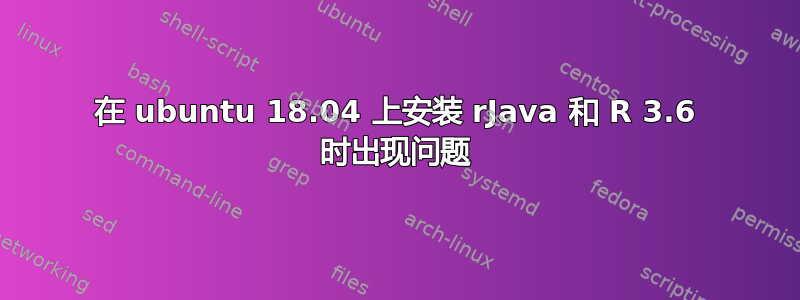
我正在尝试在 Ubuntu 18.04 上的 R 3.6.1 中安装 rJava 包。我搜索过类似的问题,但提供的答案似乎对我没有用。
最初我尝试sudo apt install r-cran-rjava过install.packages("rJava")
sudo apt install r-cran-rjava有一个依赖性问题,似乎可以通过添加 DebianBuster 存储库来解决。r-cran-rjava现在看起来它安装正确:
$ sudo apt install r-cran-rjava
[sudo] password for tj:
Reading package lists... Done
Building dependency tree
Reading state information... Done
r-cran-rjava is already the newest version (0.9-11-1cran1ppabionic0).
0 to upgrade, 0 to newly install, 0 to remove and 0 not to upgrade.
当我install.packages("rJava")从 RI 内部运行时收到以下错误消息:
install.packages("rJava")
Installing package into ‘/home/tj/R/x86_64-pc-linux-gnu-library/3.6’
(as ‘lib’ is unspecified)
trying URL 'https://cloud.r-project.org/src/contrib/rJava_0.9-11.tar.gz'
Content type 'application/x-gzip' length 675188 bytes (659 KB)
==================================================
downloaded 659 KB
* installing *source* package ‘rJava’ ...
** package ‘rJava’ successfully unpacked and MD5 sums checked
** using staged installation
checking for gcc... gcc -std=gnu99
checking whether the C compiler works... yes
checking for C compiler default output file name... a.out
checking for suffix of executables...
checking whether we are cross compiling... no
checking for suffix of object files... o
checking whether we are using the GNU C compiler... yes
checking whether gcc -std=gnu99 accepts -g... yes
checking for gcc -std=gnu99 option to accept ISO C89... none needed
checking how to run the C preprocessor... gcc -std=gnu99 -E
checking for grep that handles long lines and -e... /bin/grep
checking for egrep... /bin/grep -E
checking for ANSI C header files... yes
checking for sys/wait.h that is POSIX.1 compatible... yes
checking for sys/types.h... yes
checking for sys/stat.h... yes
checking for stdlib.h... yes
checking for string.h... yes
checking for memory.h... yes
checking for strings.h... yes
checking for inttypes.h... yes
checking for stdint.h... yes
checking for unistd.h... yes
checking for string.h... (cached) yes
checking sys/time.h usability... yes
checking sys/time.h presence... yes
checking for sys/time.h... yes
checking for unistd.h... (cached) yes
checking for an ANSI C-conforming const... yes
checking whether time.h and sys/time.h may both be included... yes
configure: checking whether gcc -std=gnu99 supports static inline...
yes
checking whether setjmp.h is POSIX.1 compatible... yes
checking whether sigsetjmp is declared... yes
checking whether siglongjmp is declared... yes
checking Java support in R... present:
interpreter : '/usr/bin/java'
archiver : '/usr/bin/jar'
compiler : '/usr/bin/javac'
header prep.: '/usr/bin/javah'
cpp flags : '-I/usr/lib/jvm/java-11-oracle/include -I/usr/lib/jvm/java-11-oracle/include/linux'
java libs : '-L/usr/lib/jvm/java-11-oracle/lib/server -ljvm'
checking whether Java run-time works... yes
checking whether -Xrs is supported... yes
checking whether -Xrs will be used... yes
checking whether JNI programs can be compiled... yes
checking whether JNI programs run... configure: error: Unable to run a simple JNI program. Make sure you have configured R with Java support (see R documentation) and check config.log for failure reason.
Warning in system(cmd) : error in running command
ERROR: configuration failed for package ‘rJava’
* removing ‘/home/tj/R/x86_64-pc-linux-gnu-library/3.6/rJava’
The downloaded source packages are in
‘/tmp/Rtmp9GstQE/downloaded_packages’
Warning message:
In install.packages("rJava") :
installation of package ‘rJava’ had non-zero exit status
我尝试将 java-11-oracle 设置为默认使用sudo update-alternatives --config java,并使用更新 JAVA_HOME sudo nano /etc/environment,echo $JAVA_HOME得到:
$ echo $JAVA_HOME
/usr/lib/jvm/java-11-oracle/bin/java
然后通过输入配置 Rsudo R CMD javareconf但似乎不起作用:
*** JAVA_HOME is not a valid path, ignoring
Java interpreter : /usr/bin/java
Java version : 11.0.4
Java home path : /usr/lib/jvm/java-11-oracle
Java compiler : /usr/bin/javac
Java headers gen.: /usr/bin/javah
Java archive tool: /usr/bin/jar
trying to compile and link a JNI program
detected JNI cpp flags : -I$(JAVA_HOME)/include -I$(JAVA_HOME)/include/linux
detected JNI linker flags : -L$(JAVA_HOME)/lib/server -ljvm
gcc -std=gnu99 -I"/usr/share/R/include" -DNDEBUG -I/usr/lib/jvm/java-11-oracle/include -I/usr/lib/jvm/java-11-oracle/include/linux -fpic -g -O2 -fdebug-prefix-map=/build/r-base-uuRxut/r-base-3.6.1=. -fstack-protector-strong -Wformat -Werror=format-security -Wdate-time -D_FORTIFY_SOURCE=2 -g -c conftest.c -o conftest.o
gcc -std=gnu99 -shared -L/usr/lib/R/lib -Wl,-Bsymbolic-functions -Wl,-z,relro -o conftest.so conftest.o -L/usr/lib/jvm/java-11-oracle/lib/server -ljvm -L/usr/lib/R/lib -lR
JAVA_HOME : /usr/lib/jvm/java-11-oracle
Java library path: $(JAVA_HOME)/lib/server
JNI cpp flags : -I$(JAVA_HOME)/include -I$(JAVA_HOME)/include/linux
JNI linker flags : -L$(JAVA_HOME)/lib/server -ljvm
Updating Java configuration in /usr/lib/R
Done.
install.packages("rJava")返回与之前相同的错误消息。
我对 R 和 Ubuntu 还不太熟悉,我不知道还能尝试什么,有人能看出我做错了什么吗?我应该恢复到旧版本的 R 吗?
任何帮助将不胜感激。
答案1
在你的终端上尝试这个:
sudo apt-get install -y default-jre
sudo apt-get install -y default-jdk
sudo R CMD javareconf
在 R 中尝试这个之后:
install.packages("rJava")


