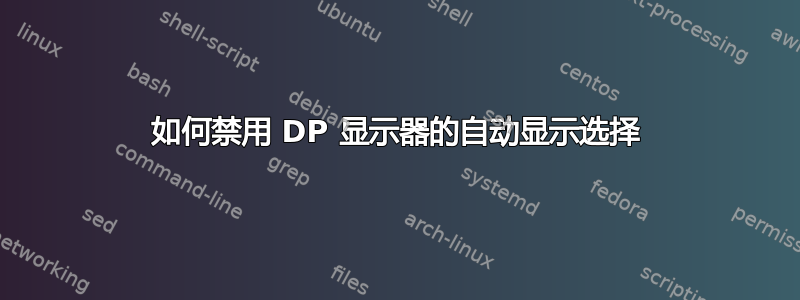
因此,我有两台显示器,一台通过 DP 以 0° 连接的 2160p,一台通过 HDMI 连接的 270° 的 1080p。 2160p 作为主设备连接(在 KDE 系统设置中),因此包含主等离子棒和类似的东西。另一个显示屏还包含另一个等离子工具栏。
问题是,每当我关闭 DP 显示器时,它就会被禁用,而另一个显示器将成为主显示器。这是我在日志中得到的内容:
[ 42102.666] (**) NVIDIA(0): Using HorizSync/VertRefresh ranges from the EDID for display
[ 42102.666] (**) NVIDIA(0): device Samsung U28E590 (DFP-2) (Using EDID frequencies has
[ 42102.666] (**) NVIDIA(0): been enabled on all display devices.)
[ 42102.669] (--) NVIDIA(GPU-0): Samsung U28E590 (DFP-2): connected
[ 42102.669] (--) NVIDIA(GPU-0): Samsung U28E590 (DFP-2): Internal DisplayPort
[ 42102.669] (--) NVIDIA(GPU-0): Samsung U28E590 (DFP-2): 960.0 MHz maximum pixel clock
[ 42102.669] (--) NVIDIA(GPU-0):
[ 42102.684] (II) NVIDIA(0): Setting mode "NULL"
[ 42103.605] (II) NVIDIA(0): Setting mode "HDMI-0: nvidia-auto-select @1080x1920 +3840+0 {ViewPortIn=1080x1920, ViewPortOut=1920x1080+0+0, Rotation=270}"
[ 42103.669] (II) NVIDIA(0): Setting mode "HDMI-0: nvidia-auto-select @1080x1920 +3840+0 {ViewPortIn=1080x1920, ViewPortOut=1920x1080+0+0, Rotation=270}, DP-0: nvidia-auto-select @1920x2160 +0+0 {ViewPortIn=1920x2160, ViewPortOut=1920x2160+0+0}"
[ 42115.632] (--) NVIDIA(GPU-0): DFP-2: disconnected
[ 42115.632] (--) NVIDIA(GPU-0): DFP-2: Internal DisplayPort
[ 42115.632] (--) NVIDIA(GPU-0): DFP-2: 960.0 MHz maximum pixel clock
[ 42115.632] (--) NVIDIA(GPU-0):
[ 42116.379] (II) NVIDIA(0): Setting mode "NULL"
[ 42116.626] (**) NVIDIA(0): Using HorizSync/VertRefresh ranges from the EDID for display
[ 42116.626] (**) NVIDIA(0): device Samsung U28E590 (DFP-2) (Using EDID frequencies has
[ 42116.626] (**) NVIDIA(0): been enabled on all display devices.)
[ 42116.628] (--) NVIDIA(GPU-0): Samsung U28E590 (DFP-2): connected
[ 42116.628] (--) NVIDIA(GPU-0): Samsung U28E590 (DFP-2): Internal DisplayPort
[ 42116.628] (--) NVIDIA(GPU-0): Samsung U28E590 (DFP-2): 960.0 MHz maximum pixel clock
[ 42116.628] (--) NVIDIA(GPU-0):
[ 42116.636] (II) NVIDIA(0): Setting mode "NULL"
[ 42117.451] (II) NVIDIA(0): Setting mode "HDMI-0: nvidia-auto-select @1080x1920 +3840+0 {ViewPortIn=1080x1920, ViewPortOut=1920x1080+0+0, Rotation=270}"
[ 42117.512] (II) NVIDIA(0): Setting mode "HDMI-0: nvidia-auto-select @1080x1920 +3840+0 {ViewPortIn=1080x1920, ViewPortOut=1920x1080+0+0, Rotation=270}, DP-0: nvidia-auto-select @3840x2160 +0+0 {ViewPortIn=3840x2160, ViewPortOut=3840x2160+0+0}"
[ 42361.756] (II) NVIDIA(0): Setting mode "DP-0: nvidia-auto-select @3840x2160 +0+0 {ViewPortIn=3840x2160, ViewPortOut=3840x2160+0+0}"
[ 42373.727] (II) NVIDIA(0): Setting mode "HDMI-0: nvidia-auto-select @1080x1920 +3840+0 {ViewPortIn=1080x1920, ViewPortOut=1920x1080+0+0, Rotation=270}, DP-0: nvidia-auto-select @3840x2160 +0+0 {ViewPortIn=3840x2160, ViewPortOut=3840x2160+0+0}"
问题是,当显示器关闭时,我的等离子完全混乱,我相信这与 DisplayPort 有关,因为我以前在 HDMI 上使用过 2 台显示器,但从未遇到过这个问题(我倾向于相信,不知何故, DP 协议规定向 GPU 通知设备状态。
有没有一种方法可以让 X 完全忽略任何动态配置并始终使用静态配置(这是桌面,所以我真的不在乎)。这是我的 xrandr 输出:
Screen 0: minimum 8 x 8, current 4920 x 2160, maximum 16384 x 16384
DVI-I-0 disconnected (normal left inverted right x axis y axis)
DVI-I-1 disconnected (normal left inverted right x axis y axis)
HDMI-0 connected 1080x1920+3840+0 right (normal left inverted right x axis y axis) 510mm x 287mm
1920x1080 60.00*+ 50.00
~~ snip ~~
DP-0 connected primary 3840x2160+0+0 (normal left inverted right x axis y axis) 607mm x 345mm
3840x2160 60.00*+ 30.00
~~ snip ~~
DP-1 disconnected (normal left inverted right x axis y axis)
DP-2 disconnected (normal left inverted right x axis y axis)
DP-3 disconnected (normal left inverted right x axis y axis)
DP-4 disconnected (normal left inverted right x axis y axis)
DP-5 disconnected (normal left inverted right x axis y axis)
我不知道它是从哪里初始化的。我使用 KDE 系统设置来配置它,所以我相信它是这样做的,但我不知道配置位于哪里。 (在 KDE4 中曾经有一个名为 krandrcc 的文件,但 Plasma 5 中不存在该文件)。另外, 中/etc/X11/xorg.conf.d或 中没有任何与监视器相关的内容/usr/share/X11/xorg.conf.d。我正在使用 Plasma 5 和 Arch Linux。


