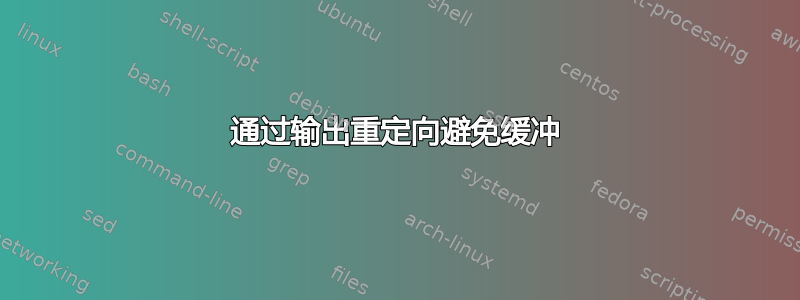
我正在尝试编写一些可以在脚本中使用的函数,将所有输出基本上标记为错误与标准输出,在其上添加日期/时间戳,并且还包括输出来自的函数的名称。除了缓冲问题之外,我已经完成了所有这些工作。我的输出基本上不按时间顺序排列。
我尝试过 unbuffer、sync、stdbuf 等的组合,但我无法让它工作。任何关于为什么这对我来说失败的帮助或解释将不胜感激。另外,任何关于更简单执行此操作的提示都会很棒。到目前为止,为了获取我的函数名称,我必须在每个函数调用上重新配置重定向。
#!/bin/bash
function stdOutput
{
typeset strLogFile=$1; shift
typeset strLogID=$1; shift
while IFS='' read -r strInput
do
echo "$(eval echo ${strLogID})${strInput}" && echo "$(eval echo ${strLogID})${strInput}" >> ${strLogFile}
done
}
function errOutput
{
typeset strLogFile=$1; shift
typeset strLogID=$1; shift
while IFS='' read -r strInput
do
>&2 echo "$(eval echo ${strLogID})${strInput}" && echo "$(eval echo ${strLogID})${strInput}" >> ${strLogFile}
done
}
function main
{
stdLogID="\<STD\>!"'$'"(date +\"%Y-%m-%d!%H:%M:%S\")!"
errLogID="\<ERR\>!"'$'"(date +\"%Y-%m-%d!%H:%M:%S\")!"
logFile=/tmp/out.log
> $logFile
exec 3>&1 1> >(stdOutput ${logFile} "${stdLogID}${FUNCNAME[0]}!")
exec 4>&2 2> >(errOutput ${logFile} "${errLogID}${FUNCNAME[0]}!")
>&2 echo "Line1"
echo "Line2"
>&2 echo "Line3"
echo "Line4"
>&2 echo "Line5"
echo "Line6"
>&2 echo "Line7"
echo "Line8"
>&2 echo "Line9"
echo "Line10"
exec 1>&3 3>&-
exec 2>&4 4>&-
}
main
sync
exit
我希望从这个脚本中得到什么输出。每隔一行先标记 ERR,然后标记 STD,行号按 1-10 的顺序排列。
<ERR>!2016-08-01!14:06:15!main!Line1
<STD>!2016-08-01!14:06:15!main!Line2
<ERR>!2016-08-01!14:06:15!main!Line3
<STD>!2016-08-01!14:06:15!main!Line4
<ERR>!2016-08-01!14:06:15!main!Line5
<STD>!2016-08-01!14:06:15!main!Line6
<ERR>!2016-08-01!14:06:15!main!Line7
<STD>!2016-08-01!14:06:15!main!Line8
<ERR>!2016-08-01!14:06:15!main!Line9
<STD>!2016-08-01!14:06:15!main!Line10
我通常得到的输出类型的示例。由于缓冲,行号乱序。
<ERR>!2016-08-01!14:06:15!main!Line1
<STD>!2016-08-01!14:06:15!main!Line2
<STD>!2016-08-01!14:06:15!main!Line4
<ERR>!2016-08-01!14:06:15!main!Line3
<STD>!2016-08-01!14:06:15!main!Line6
<ERR>!2016-08-01!14:06:15!main!Line5
<STD>!2016-08-01!14:06:15!main!Line8
<ERR>!2016-08-01!14:06:15!main!Line7
<STD>!2016-08-01!14:06:15!main!Line10
<ERR>!2016-08-01!14:06:15!main!Line9
答案1
我的问题是处理重定向的函数之外的“echo”命令。我最初所做的每一次尝试都在我的职能范围内。为了解决这个问题,我创建了一个新的“echo”函数,它取消缓冲每个 echo 调用,并在我不想使用该函数时使用“command echo”。这显然只会取消缓冲 echo 命令。任何其他输出文本的可执行文件也可能导致缓冲。
#!/bin/bash
function stdOutput
{
typeset strLogFile=$1; shift
typeset strLogID=$1; shift
while IFS='' read -r strInput
do
command echo "$(eval command echo ${strLogID})${strInput}" && command echo "$(eval command echo ${strLogID})${strInput}" >> ${strLogFile}
done
}
function errOutput
{
typeset strLogFile=$1; shift
typeset strLogID=$1; shift
while IFS='' read -r strInput
do
>&2 command echo "$(eval command echo ${strLogID})${strInput}" && command echo "$(eval command echo ${strLogID})${strInput}" >> ${strLogFile}
done
}
function echo
{
typeset strParameters=$@
typeset strExecutable=$(which echo)
unbuffer ${strExecutable} $@
}
function main
{
stdLogID="\<STD\>!"'$'"(date +\"%Y-%m-%d!%H:%M:%S\")!"
errLogID="\<ERR\>!"'$'"(date +\"%Y-%m-%d!%H:%M:%S\")!"
logFile=/tmp/out.log
> $logFile
exec 3>&1 1> >(stdOutput ${logFile} "${stdLogID}"\$"{FUNCNAME[1]}!")
exec 4>&2 2> >(errOutput ${logFile} "${errLogID}"\$"{FUNCNAME[1]}!")
>&2 echo "Line1"
echo "Line2"
>&2 echo "Line3"
echo "Line4"
>&2 echo "Line5"
echo "Line6"
>&2 echo "Line7"
echo "Line8"
>&2 echo "Line9"
echo "Line10"
exec 1>&3 3>&-
exec 2>&4 4>&-
}
main
sync
exit


