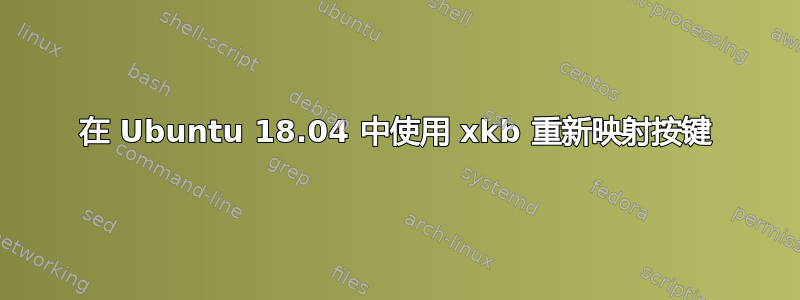
我的新笔记本电脑没有右控制键。相反,它带有无用的 more-less 键。我尝试使用 xkb 重新映射该键。在 /usr/share/X11/xkb/symbols/pc 中有以下行
key <LSGT> { [ less, greater, bar, brokenbar ] };
我把这行编辑成
key <LSGT> { [ Control_R, Control_R ] };
重新启动笔记本电脑后,该键可以用作右 Ctrl 或“/” xev -event 键盘提供以下输出
KeyPress event, serial 25, synthetic NO, window 0x2e00001,
root 0x190, subw 0x0, time 137650, (152,49), root:(231,847),
state 0x0, keycode 94 (keysym 0xffe4, Control_R), same_screen YES,
XLookupString gives 0 bytes:
XmbLookupString gives 0 bytes:
XFilterEvent returns: False
KeyRelease event, serial 28, synthetic NO, window 0x2e00001,
root 0x190, subw 0x0, time 137821, (152,49), root:(231,847),
state 0x4, keycode 94 (keysym 0x2f, slash), same_screen YES,
XKeysymToKeycode returns keycode: 61
XLookupString gives 1 bytes: (1f) ""
XFilterEvent returns: False
斜线从哪里来的?我不明白。


