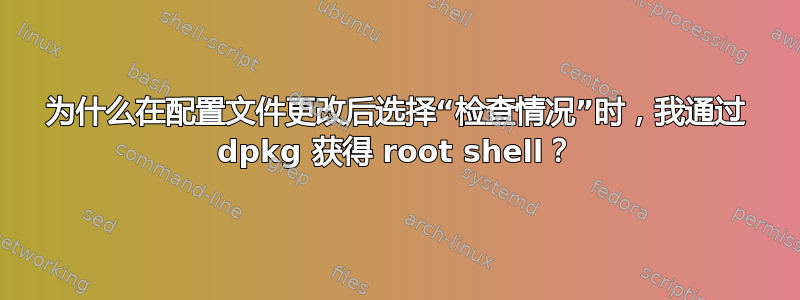
更新软件包时,软件包分发者有时会发布一些配置文件的更新版本。通常会出现以下对话框:
==> Modified (by you or by a script) since installation.
==> Package distributor has shipped an updated version.
What would you like to do about it ? Your options are:
Y or I : install the package maintainer's version
N or O : keep your currently-installed version
D : show the differences between the versions
Z : start a shell to examine the situation
The default action is to keep your current version.
*** bash.bashrc (Y/I/N/O/D/Z) [default=N] ?
我选择启动一个shell来“检查情况”(Z)。
我可能需要补充一点,更新的配置文件需要 root 权限才能读写。
当我看到子 shell 是 root shell 并且我不需要提供密码时,我有点惊讶。
为什么我无需输入 root 密码就可以获得 root shell?
这不是一个安全问题吗?


