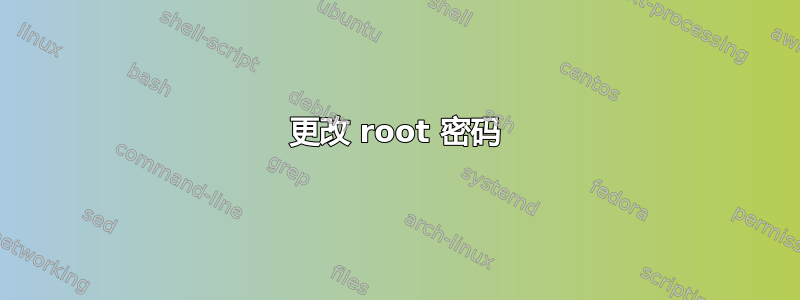
我已使用此过程来更改 root 密码:
- 进入 GRUB 屏幕
- 按下e编辑
- 添加
rw init=/bin/bash到内核行的末尾 - ctrl-x重新启动
- 从那里我会
mount -rw -o remount/然后passwd,等等......
这种方法以前也奏效过。这次我得到了:
bash: cannot set terminal process group (-1): Inappropriate ioctl for device
bash: no job control in this shell
root@(none):/#
然后什么都没有了。任何键盘输入均无反应。
我也尝试启动到恢复模式,但是当我点击“Drop to root shell prompt”时,它显示了以下消息:
Give root password for maintenance (or type Control-D to continue)


