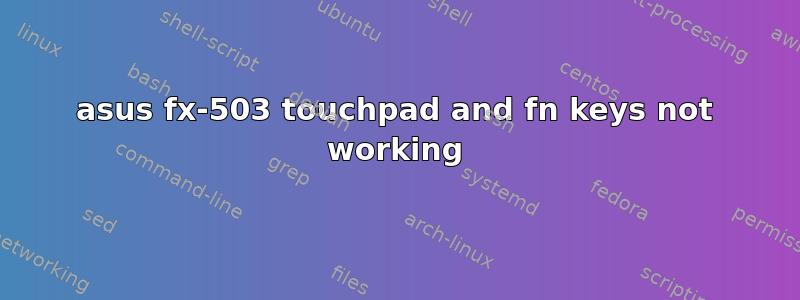
After installing Ubuntu 18.04, the touchpad of my Asus FX-503 (manual) has really low performance which is very vexing. Also, Function keys do not work for changing brightness or the keyboard back light.
⎡ Virtual core pointer id=2 [master pointer (3)]
⎜ ↳ Virtual core XTEST pointer id=4 [slave pointer (2)]
⎜ ↳ ITE Tech. Inc. ITE Device(8910) id=13 [slave pointer (2)]
⎜ ↳ ELAN1200:00 04F3:3090 Touchpad id=14 [slave pointer (2)]
⎣ Virtual core keyboard id=3 [master keyboard (2)]
↳ Virtual core XTEST keyboard id=5 [slave keyboard (3)]
↳ Power Button id=6 [slave keyboard (3)]
↳ Asus Wireless Radio Control id=7 [slave keyboard (3)]
↳ Video Bus id=8 [slave keyboard (3)]
↳ Video Bus id=9 [slave keyboard (3)]
↳ Power Button id=10 [slave keyboard (3)]
↳ Sleep Button id=11 [slave keyboard (3)]
↳ USB2.0 HD UVC WebCam: USB2.0 HD id=12 [slave keyboard (3)]
↳ Asus WMI hotkeys id=15 [slave keyboard (3)]
↳ AT Translated Set 2 keyboard id=16 [slave keyboard (3)]
↳ ITE Tech. Inc. ITE Device(8910) id=17 [slave keyboard (3)]
Uname provides:
Linux sorush-FX503VD 4.15.0-55-generic #60-Ubuntu SMP Tue Jul 2 18:22:20 UTC 2019 x86_64 x86_64 x86_64 GNU/Linux
How may I troubleshoot this?
答案1
after rading latest comment and upgrading ubuntu to 19.04 , and reaching kernel 5.0 function keys problem solved. touchpad works better now . but some times stops suddenly and still has not expected performance , but at least its usable .


