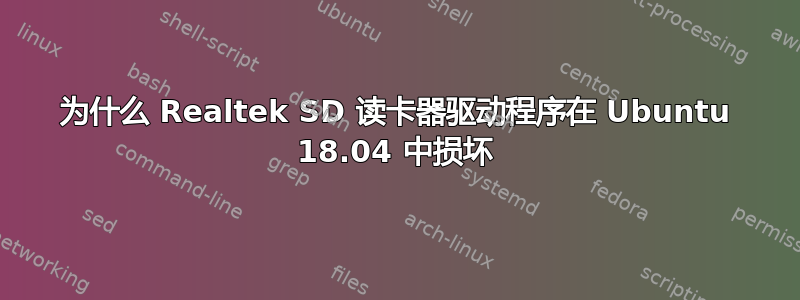
检查我的设备时,RTS5229 显示为未分配,并且无法识别装有 ubuntu 18.04 的英特尔 nuc 上的 microSD 卡
lspci
00:00.0 Host bridge: Intel Corporation Xeon E3-1200 v6/7th Gen Core Processor Host Bridge/DRAM Registers (rev 03)
00:02.0 VGA compatible controller: Intel Corporation Device 5926 (rev 06)
00:08.0 System peripheral: Intel Corporation Xeon E3-1200 v5/v6 / E3-1500 v5 / 6th/7th Gen Core Processor Gaussian Mixture Model
00:14.0 USB controller: Intel Corporation Sunrise Point-LP USB 3.0 xHCI Controller (rev 21)
00:14.2 Signal processing controller: Intel Corporation Sunrise Point-LP Thermal subsystem (rev 21)
00:16.0 Communication controller: Intel Corporation Sunrise Point-LP CSME HECI #1 (rev 21)
00:17.0 SATA controller: Intel Corporation Sunrise Point-LP SATA Controller [AHCI mode] (rev 21)
00:1c.0 PCI bridge: Intel Corporation Sunrise Point-LP PCI Express Root Port #1 (rev f1)
00:1c.5 PCI bridge: Intel Corporation Sunrise Point-LP PCI Express Root Port #6 (rev f1)
00:1c.7 PCI bridge: Intel Corporation Sunrise Point-LP PCI Express Root Port #8 (rev f1)
00:1d.0 PCI bridge: Intel Corporation Sunrise Point-LP PCI Express Root Port #9 (rev f1)
00:1f.0 ISA bridge: Intel Corporation Intel(R) 100 Series Chipset Family LPC Controller/eSPI Controller - 9D4E (rev 21)
00:1f.2 Memory controller: Intel Corporation Sunrise Point-LP PMC (rev 21)
00:1f.3 Audio device: Intel Corporation Sunrise Point-LP HD Audio (rev 21)
00:1f.4 SMBus: Intel Corporation Sunrise Point-LP SMBus (rev 21)
00:1f.6 Ethernet controller: Intel Corporation Ethernet Connection (4) I219-V (rev 21)
02:00.0 Network controller: Intel Corporation Wireless 8265 / 8275 (rev 78)
03:00.0 Unassigned class [ff00]: Realtek Semiconductor Co., Ltd. RTS5229 PCI Express Card Reader (rev 01)
04:00.0 Non-Volatile memory controller: Samsung Electronics Co Ltd NVMe SSD Controller SM961/PM961
按照此 Github 进行编译即可 https://github.com/Zibri/Realtek-rts5229-linux-driver
我的声誉是 0,所以我无法回答其他问题,但是没有人对这个问题有答案。
答案1
一年前,Linux 内核 bugzilla 上出现了一个错误报告。请参阅https://bugzilla.kernel.org/show_bug.cgi?id=204003到目前为止,似乎还没有引起人们的注意。回归似乎是由 Realtek 在 5.1 开发周期中提交的更改引起的。
我可以确认上述解决方法在运行 5.4.0-40-generic 内核的 Ubuntu 20.04 上成功。


