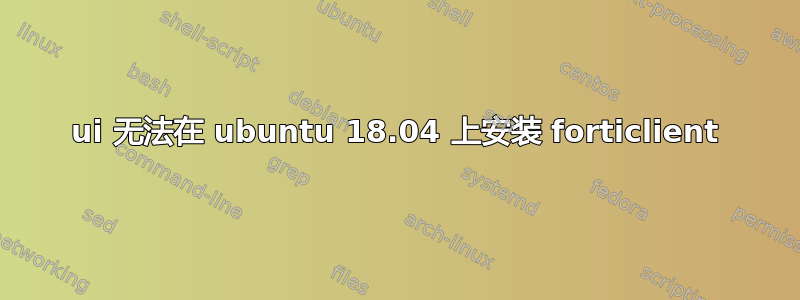
无法在 Ubuntu 18.04 上安装 Forticlient。有人能帮我解决吗?
以下是我的终端上显示的错误:
Reading package lists... Done
Building dependency tree
Reading state information... Done
E: Unable to locate package forticlient
答案1
如果很紧急,你可以尝试使用终端
安装 ForticlientUbuntu 18.04 LTS
安装 gpg 密钥
wget -O - https://repo.fortinet.com/repo/ubuntu/DEB-GPG-KEY | sudo apt-key add -
在 /etc/apt/sources.list 中添加以下行
deb [arch=amd64] https://repo.fortinet.com/repo/ubuntu/ /bionic multiverse
更新软件包列表
sudo apt-get update
安装 FortiClient
sudo apt install forticlient
答案2
我使用从 FortiNet 支持网站下载的独立 forticlient 包,而不是公共存储库。客户端位于 zip 包中,没有奇怪的 Ubuntu 依赖项,因此您只需将其放在合理的位置,然后运行脚本,例如:
sudo /usr/local/src/forticlientsslvpn/fortisslvpn.sh
遗憾的是,您需要有效的 https://support.fortinet.com/登录下载 Linux 文件,但如果您拥有 FortiGate 硬件,或者认识拥有硬件的人,那么您可以获取它。转到下载、固件映像(不是非常直观的选项!)并选择产品 = FortiClient,然后单击下载选项卡。列出了各种操作系统选项。
为了正常工作,该脚本需要 root 权限...并且在运行所需的子脚本之前,它会尝试检测 32 位与 64 位架构。
否则,如第一个答案中提到的,直接使用 FortiNet 存储库。


