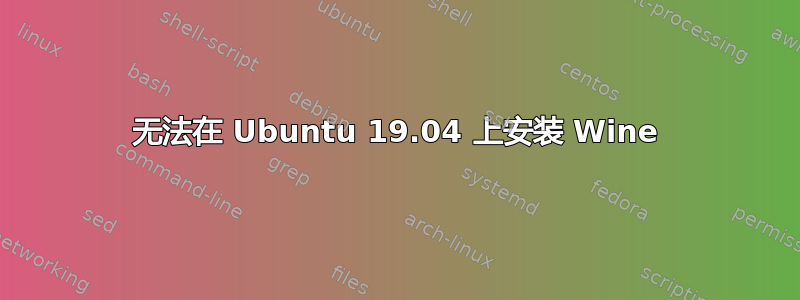
我对 Ubuntu 以及这个论坛都还很陌生,因此对于我可能犯的任何错误,我深表歉意。
我已按照以下步骤操作https://wiki.winehq.org/Ubuntu结果如下:
- 启用 32 位架构可以正常工作:
sudo dpkg --add-architecture i386
- 下载并添加存储库密钥工作正常:
wget -nc https://dl.winehq.org/wine-builds/winehq.key
sudo apt-key add winehq.key
但是,当尝试添加存储库时
sudo apt-add-repository 'deb https://dl.winehq.org/wine-builds/ubuntu/ disco main'
控制台返回以下内容:
Hit:1 http://ppa.launchpad.net/cybermax-dexter/sdl2-backport/ubuntu disco InRelease
Hit:2 http://archive.ubuntu.com/ubuntu disco InRelease
Hit:3 http://dl.winehq.org/wine-builds/ubuntu artful InRelease
Ign:4 http://dl.google.com/linux/chrome/deb stable InRelease
Hit:5 http://ppa.launchpad.net/giact/winehq/ubuntu disco InRelease
Hit:6 http://dl.google.com/linux/chrome/deb stable Release
Hit:7 https://dl.winehq.org/wine-builds/ubuntu disco InRelease
Hit:8 http://ppa.launchpad.net/ricotz/unstable/ubuntu disco InRelease
Hit:9 https://dl.winehq.org/wine-builds/ubuntu cosmic InRelease
Hit:11 https://dl.winehq.org/wine-builds/ubuntu xenial InRelease
Ign:12 http://ppa.launchpad.net/ubuntu-wine/ppa/ubuntu disco InRelease
Ign:14 http://ppa.launchpad.net/wine/wine-builds/ubuntu disco InRelease
Ign:15 http://ppa.launchpad.net/xorg-edgers/ppa/ubuntu disco InRelease
Err:16 http://ppa.launchpad.net/ubuntu-wine/ppa/ubuntu disco Release
404 Not Found [IP: 91.189.95.83 80]
Err:17 http://ppa.launchpad.net/wine/wine-builds/ubuntu disco Release
404 Not Found [IP: 91.189.95.83 80]
Ign:13 https://www.winehq.org/wine-builds/ubuntu disco InRelease
Err:18 http://ppa.launchpad.net/xorg-edgers/ppa/ubuntu disco Release
404 Not Found [IP: 91.189.95.83 80]
Err:19 https://www.winehq.org/wine-builds/ubuntu disco Release
404 Not Found [IP: 4.15.184.77 443]
Reading package lists... Done
E: The repository 'http://ppa.launchpad.net/ubuntu-wine/ppa/ubuntu disco Release' does not have a Release file.
N: Updating from such a repository can't be done securely, and is therefore disabled by default.
N: See apt-secure(8) manpage for repository creation and user configuration details.
E: The repository 'http://ppa.launchpad.net/wine/wine-builds/ubuntu disco Release' does not have a Release file.
N: Updating from such a repository can't be done securely, and is therefore disabled by default.
N: See apt-secure(8) manpage for repository creation and user configuration details.
E: The repository 'http://ppa.launchpad.net/xorg-edgers/ppa/ubuntu disco Release' does not have a Release file.
N: Updating from such a repository can't be done securely, and is therefore disabled by default.
N: See apt-secure(8) manpage for repository creation and user configuration details.
E: The repository 'https://winehq.org/wine-builds/ubuntu disco Release' does not have a Release file.
N: Updating from such a repository can't be done securely, and is therefore disabled by default.
N: See apt-secure(8) manpage for repository creation and user configuration details.
尝试更新时,返回与前一个命令非常相似的结果。
我也尝试过一切这发帖但没有任何效果。
我希望有人能帮助我,因为我已经研究这个问题一周了,但仍然没有解决它。
谢谢大家。
编辑1: sudo apt install wine 没有帮助,也没有修复软件包。
sudo apt install wine
Reading package lists... Done
Building dependency tree
Reading state information... Done
Some packages could not be installed. This may mean that you have
requested an impossible situation or if you are using the unstable
distribution that some required packages have not yet been created
or been moved out of Incoming.
The following information may help to resolve the situation:
The following packages have unmet dependencies:
wine : Depends: wine64 (>= 4.0.2-0ubuntu1~19.04~ricotz2) or
wine32 (>= 4.0.2-0ubuntu1~19.04~ricotz2)
Depends: wine64 (< 4.0.2-0ubuntu1~19.04~ricotz2.1~) or
wine32 (< 4.0.2-0ubuntu1~19.04~ricotz2.1~)
E: Unable to correct problems, you have held broken packages.
sudo dpkg --configure -a
sudo apt install -f
Reading package lists... Done
Building dependency tree
Reading state information... Done
0 upgraded, 0 newly installed, 0 to remove and 0 not upgraded.
答案1
为什么不运行 sudo apt install wine 呢?
这意味着你不必要地把事情复杂化并搬起石头砸自己的脚。
如果您根本什么都没做,即没有添加 repo 等,快速 apt install wine 就可以完成您需要的一切。
相反,你搞砸了添加 repo,现在它明确地抱怨这一点(“无法安装某些软件包。这可能意味着你请求了一个不可能的情况......”)。
因此您应该做的是删除该 repo,然后运行 apt update,然后安装 wine。


