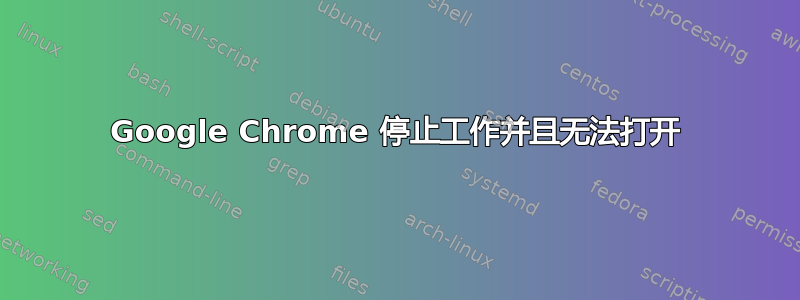
我正在使用 Elementary OS 0.3.4 Freya 64 位。我本来还不错,但突然 google chrome 停止工作了。我尝试再次打开,但它不起作用。我卸载了 usingsudo apt-get purge google-chrome-stable并使用官方网站上的 .deb 重新安装了它,但没有任何效果。
然后我尝试从终端启动它,这就是我得到的:
Gtk-Message: Failed to load module "pantheon-filechooser-module"
[19712:19712:0801/205511:ERROR:browser_main_loop.cc(261)] GTK theme error: Unable to locate theme engine in module_path: "pixmap",
[19712:19712:0801/205511:ERROR:browser_main_loop.cc(261)] GTK theme error: Unable to locate theme engine in module_path: "pixmap",
[19712:19712:0801/205511:ERROR:browser_main_loop.cc(261)] GTK theme error: Unable to locate theme engine in module_path: "pixmap",
[19712:19712:0801/205511:ERROR:browser_main_loop.cc(261)] GTK theme error: Unable to locate theme engine in module_path: "pixmap",
[19712:19712:0801/205511:ERROR:browser_main_loop.cc(261)] GTK theme error: Unable to locate theme engine in module_path: "pixmap",
Bus error (core dumped)
我没有安装任何更新,它只是停止工作并且再也没有打开。任何帮助将不胜感激。
答案1
这应该适合你(将 i386 更改为你的要求)
sudo apt-get install gtk2-engines-pixbuf:i386
然后install又是镀铬..
信用应该去这..相当详细的答案位于我在这里链接的同一问题中


