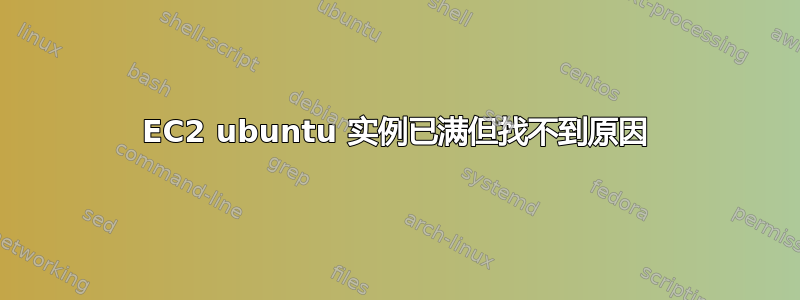
以下是当前用法
Filesystem Size Used Avail Use% Mounted on
udev 488M 0 488M 0% /dev
tmpfs 100M 11M 89M 11% /run
/dev/xvda1 7.7G 7.7G 396K 100% /
tmpfs 496M 0 496M 0% /dev/shm
tmpfs 5.0M 0 5.0M 0% /run/lock
tmpfs 496M 0 496M 0% /sys/fs/cgroup
tmpfs 100M 0 100M 0% /run/user/1000
以下是du -ah . | sort -rh | head -20各个文件夹的输出:
/用户:
223M .
179M ./.composer/cache/repo/https---packagist.org
179M ./.composer/cache/repo
179M ./.composer/cache
179M ./.composer
44M ./git/myapp
44M ./git
20M ./git/myapp/.git
19M ./git/myapp/.git/objects
16M ./git/myapp/.git/objects/pack/pack-906b417ebaebc4922a90397b82f180cdd8f59570.pack
16M ./git/myapp/.git/objects/pack
14M ./git/myapp/marc-v2-backend.zip
6.9M ./git/myapp/public
5.0M ./.composer/cache/repo/https---packagist.org/provider-illuminate$view.json
5.0M ./.composer/cache/repo/https---packagist.org/provider-illuminate$validation.json
5.0M ./.composer/cache/repo/https---packagist.org/provider-illuminate$support.json
5.0M ./.composer/cache/repo/https---packagist.org/provider-illuminate$session.json
5.0M ./.composer/cache/repo/https---packagist.org/provider-illuminate$routing.json
5.0M ./.composer/cache/repo/https---packagist.org/provider-illuminate$queue.json
5.0M ./.composer/cache/repo/https---packagist.org/provider-illuminate$mail.json
/var:
287M ./lib
272M ./www/html/myapp
272M ./www/html
272M ./www
172M ./www/html/myapp/node_modules
152M ./lib/apt/lists
152M ./lib/apt
124M ./cache
116M ./cache/apt
115M ./lib/dpkg
114M ./lib/dpkg/info
66M ./www/html/myapp/vendor
40M ./lib/apt/lists/ap-southeast-1.ec2.archive.ubuntu.com_ubuntu_dists_xenial_universe_binary-amd64_Packages
35M ./lib/apt/lists/ap-southeast-1.ec2.archive.ubuntu.com_ubuntu_dists_xenial_universe_source_Sources
31M ./cache/apt/srcpkgcache.bin
31M ./cache/apt/pkgcache.bin
28M ./cache/apt/pkgcache.bin.PysQE6
27M ./cache/apt/archives
23M ./lib/apt/lists/ap-southeast-1.ec2.archive.ubuntu.com_ubuntu_dists_xenial_universe_i18n_Translation-en
尝试运行/但却没有足够的空间存放日志。
有一个 1GB 的交换文件:
total used free shared buff/cache available
Mem: 990M 121M 88M 22M 781M 624M
Swap: 1.0G 101M 922M
什么原因造成 6GB 的膨胀?
答案1
大部分用法是在/usr/src。
显然其中有大量的 Linux 头文件,总计有 3GB!
做了以下事情:
sudo apt-get update
sudo apt-get -f install (cause there were some unmet dependencies)
sudo apt-get autoremove
ubuntu@:~$ sudo apt-get autoremove
Reading package lists... Done
Building dependency tree
Reading state information... Done
The following packages will be REMOVED:
linux-aws-headers-4.4.0-1022 linux-aws-headers-4.4.0-1039 linux-aws-headers-4.4.0-1041 linux-aws-headers-4.4.0-1043
linux-aws-headers-4.4.0-1044 linux-aws-headers-4.4.0-1048 linux-aws-headers-4.4.0-1049 linux-aws-headers-4.4.0-1052
linux-aws-headers-4.4.0-1054 linux-aws-headers-4.4.0-1055 linux-aws-headers-4.4.0-1057 linux-aws-headers-4.4.0-1060
linux-aws-headers-4.4.0-1061 linux-aws-headers-4.4.0-1062 linux-aws-headers-4.4.0-1065 linux-aws-headers-4.4.0-1066
linux-aws-headers-4.4.0-1069 linux-aws-headers-4.4.0-1070 linux-aws-headers-4.4.0-1072 linux-aws-headers-4.4.0-1074
linux-aws-headers-4.4.0-1075 linux-aws-headers-4.4.0-1077 linux-aws-headers-4.4.0-1079 linux-aws-headers-4.4.0-1083
linux-headers-4.4.0-1022-aws linux-headers-4.4.0-1039-aws linux-headers-4.4.0-1041-aws linux-headers-4.4.0-1043-aws
linux-headers-4.4.0-1044-aws linux-headers-4.4.0-1048-aws linux-headers-4.4.0-1049-aws linux-headers-4.4.0-1052-aws
linux-headers-4.4.0-1054-aws linux-headers-4.4.0-1055-aws linux-headers-4.4.0-1057-aws linux-headers-4.4.0-1060-aws
linux-headers-4.4.0-1061-aws linux-headers-4.4.0-1062-aws linux-headers-4.4.0-1065-aws linux-headers-4.4.0-1066-aws
linux-headers-4.4.0-1069-aws linux-headers-4.4.0-1070-aws linux-headers-4.4.0-1072-aws linux-headers-4.4.0-1074-aws
linux-headers-4.4.0-1075-aws linux-headers-4.4.0-1077-aws linux-headers-4.4.0-1079-aws linux-headers-4.4.0-1083-aws
linux-image-4.4.0-1022-aws linux-image-4.4.0-1039-aws linux-image-4.4.0-1041-aws linux-image-4.4.0-1043-aws
linux-image-4.4.0-1044-aws linux-image-4.4.0-1048-aws linux-image-4.4.0-1049-aws linux-image-4.4.0-1052-aws
linux-image-4.4.0-1054-aws linux-image-4.4.0-1055-aws linux-image-4.4.0-1057-aws linux-image-4.4.0-1060-aws
linux-image-4.4.0-1061-aws linux-image-4.4.0-1062-aws linux-image-4.4.0-1065-aws linux-image-4.4.0-1066-aws
linux-image-4.4.0-1069-aws linux-image-4.4.0-1070-aws linux-image-4.4.0-1072-aws linux-image-4.4.0-1074-aws
linux-image-4.4.0-1075-aws linux-image-4.4.0-1077-aws linux-image-4.4.0-1079-aws linux-image-4.4.0-1083-aws
linux-modules-4.4.0-1077-aws linux-modules-4.4.0-1079-aws linux-modules-4.4.0-1083-aws
0 upgraded, 0 newly installed, 75 to remove and 205 not upgraded.
After this operation, 3214 MB disk space will be freed.
删除这些头文件后,使用量下降到 3.3GB。1GB 交换空间意味着大约 2GB 的各种文件,我认为这是相当合理的。
Filesystem Size Used Avail Use% Mounted on
udev 488M 0 488M 0% /dev
tmpfs 100M 11M 89M 11% /run
/dev/xvda1 7.7G 3.3G 4.5G 42% /
tmpfs 496M 0 496M 0% /dev/shm
tmpfs 5.0M 0 5.0M 0% /run/lock
tmpfs 496M 0 496M 0% /sys/fs/cgroup
tmpfs 100M 0 100M 0% /run/user/1000


