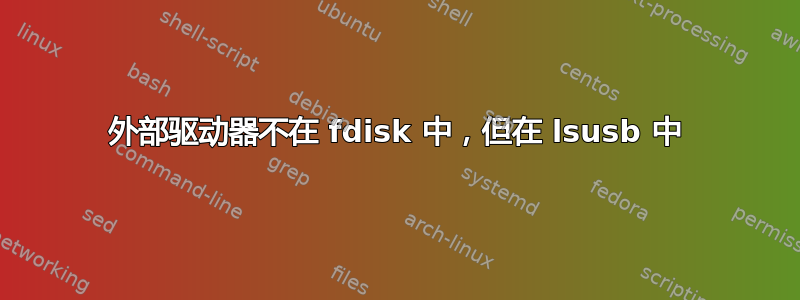
安装我的外部硬盘停止工作。它没有显示在任何安装点,当然也没有显示在 Nautilus 中。有什么建议吗?
** 更新 **
它安装到/media/$USR/ElementsUSB 2.0。下面是 USB 3.0 的输出
** /更新**
以下是不同命令的输出-请通知,还有什么可能有帮助。
sudo fdisk -l显示我的 2 个内置驱动器仅有的:
Disk /dev/sda: 931,5 GiB, 1000204886016 bytes, 1953525168 sectors
Units: sectors of 1 * 512 = 512 bytes
Sector size (logical/physical): 512 bytes / 512 bytes
I/O size (minimum/optimal): 512 bytes / 512 bytes
Disklabel type: gpt
Disk identifier: 2B2758A3-8728-4D4B-8B82-56CFFE7DB3CC
Device Start End Sectors Size Type
/dev/sda1 2048 1085439 1083392 529M Windows recovery environment
/dev/sda2 1085440 1288191 202752 99M EFI System
/dev/sda3 1288192 1320959 32768 16M Microsoft reserved
/dev/sda4 1320960 450559999 449239040 214,2G Microsoft basic data
/dev/sda5 450560000 489621503 39061504 18,6G Linux swap
/dev/sda6 489621504 880246783 390625280 186,3G Linux filesystem
/dev/sda7 880246784 1953523711 1073276928 511,8G Linux filesystem
Disk /dev/sdb: 232,9 GiB, 250059350016 bytes, 488397168 sectors
Units: sectors of 1 * 512 = 512 bytes
Sector size (logical/physical): 512 bytes / 512 bytes
I/O size (minimum/optimal): 512 bytes / 512 bytes
Disklabel type: dos
Disk identifier: 0x00095dd3
Device Boot Start End Sectors Size Id Type
/dev/sdb1 2048 488396799 488394752 232,9G 7 HPFS/NTFS/exFAT
lsblk | grep -v loop以及:
NAME MAJ:MIN RM SIZE RO TYPE MOUNTPOINT
sda 8:0 0 931,5G 0 disk
├─sda1 8:1 0 529M 0 part
├─sda2 8:2 0 99M 0 part /boot/efi
├─sda3 8:3 0 16M 0 part
├─sda4 8:4 0 214,2G 0 part
├─sda5 8:5 0 18,6G 0 part [SWAP]
├─sda6 8:6 0 186,3G 0 part /
└─sda7 8:7 0 511,8G 0 part /home
sdb 8:16 0 232,9G 0 disk
└─sdb1 8:17 0 232,9G 0 part /home/$USR/dtn
现在,lsusb西部数据展示如下Bus 003:
Bus 002 Device 002: ID 8087:0024 Intel Corp. Integrated Rate Matching Hub
Bus 002 Device 001: ID 1d6b:0002 Linux Foundation 2.0 root hub
Bus 001 Device 005: ID 5986:02d2 Acer, Inc
Bus 001 Device 004: ID 0a5c:21e6 Broadcom Corp. BCM20702 Bluetooth 4.0 [ThinkPad]
Bus 001 Device 003: ID 147e:2020 Upek TouchChip Fingerprint Coprocessor (WBF advanced mode)
Bus 001 Device 002: ID 8087:0024 Intel Corp. Integrated Rate Matching Hub
Bus 001 Device 001: ID 1d6b:0002 Linux Foundation 2.0 root hub
Bus 004 Device 001: ID 1d6b:0003 Linux Foundation 3.0 root hub
Bus 003 Device 004: ID 1058:1042 Western Digital Technologies, Inc. Elements SE Portable (WDBPCK)
Bus 003 Device 001: ID 1d6b:0002 Linux Foundation 2.0 root hub
答案1
可能是模块 uas 有问题。
创建文件/etc/modprobe.d/usb-storage.conf
内容如下。
options usb_storage quirks=1058:1042:u
简单的方法是重新启动,然后。


