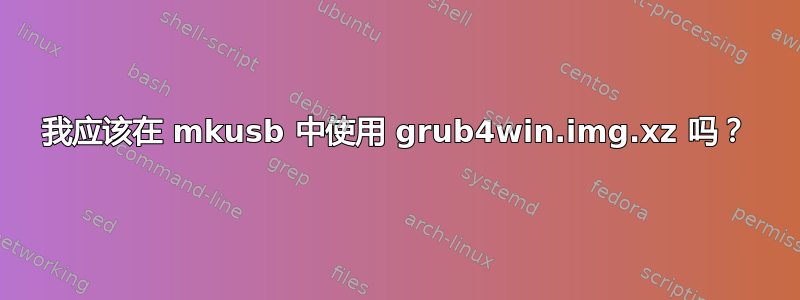
我正在使用 mkusb 创建启动盘(USB 驱动器)。mkusb 为我提供了使用 grub4win.img.xz 的选项:
dus-live 12.2.8 cannot install 'grub-pc' in installed systems in UEFI mode.
'grub-pc' is used to make persistent live drives bootable in BIOS mode.
Instead you can use 'grub4win.img.xz', an image with the grub content.
Minimum 8 GB: You need a drive (USB pendrive or memory card) with
at least 8 GB because the image is expanded to 7.744 GB (to allow for
undersized 8 GB drives).
Do you want to use 'grub4win.img.xz'? (y/N)
完成后:
Cannot install grub for BIOS mode from an installed system in UEFI mode.
The created system should work in UEFI mode,
if the ISO file is made for UEFI mode (Windows 8-10 64-bit).
If you use 'grub4win.img.xz', it should work in BIOS mode too.
我的系统已禁用 UEFI 中的安全启动。我需要这个吗?
答案1
mkusbgrub4win.img.xz如果您运行以 UEFI 模式启动的已安装系统,则需要执行此操作。这与安全启动无关。
您需要grub4win.img.xz创建一个也可以在 BIOS 模式下启动的驱动器。如果在 UEFI 模式下启动就足够了,则不需要它。
但还有另一个问题可能会给您带来麻烦。
使用的方法mkusb是几年前开发的。当时,只要有一个 FAT32 分区就可以为 Windows 制作安装程序驱动器。但现在有多个 Windows 10 iso 文件包含install.wim大小 > 4 GiB 的文件版本。这意味着此方法不起作用,因为 FAT32 文件系统无法管理它。
可以将此类 Windows iso 文件提取到具有一个 FAT32 分区和一个 NTFS 分区的 USB 驱动器中。可以使用
编辑:
mkusb 的当前版本 12.5.7 使用新工具为 Windows 创建安装程序驱动器,并且它可以管理iso 文件内mkusb-tow带有巨大文件的 Windows 版本。install.wim


