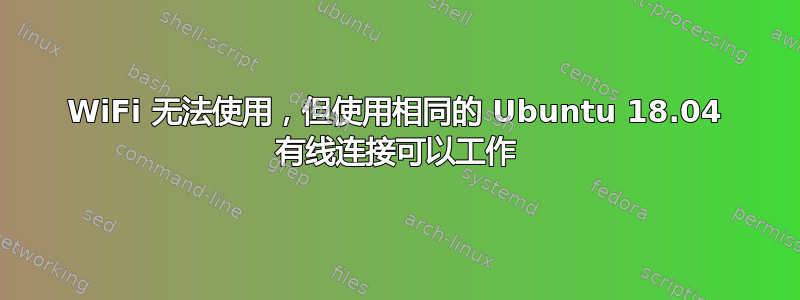
问题说明:
几周前,我的 WiFi 网络运行正常 - 直到我运行这个命令:
sudo apt-get update && sudo apt-get dist-upgrade
然后我的 WiFi 在 Ubuntu 上停止工作,如下所示:
到目前为止我已经尝试过:
上述命令的结果如下:
WARNING: you should run this program as super-user.
*-network
description: Wireless interface
product: AR93xx Wireless Network Adapter
vendor: Qualcomm Atheros
physical id: 0
bus info: pci@0000:06:00.0
logical name: wlan0
version: 01
serial: c4:6e:1f:17:cc:8a
width: 64 bits
clock: 33MHz
capabilities: bus_master cap_list rom ethernet physical wireless
configuration: broadcast=yes driver=ath9k driverversion=4.15.0-66-generic firmware=N/A ip=10.0.0.7 latency=0 link=yes multicast=yes wireless=IEEE 802.11
检查我的无线网卡是否“难的”被阻止我运行了以下命令:
rfkill list all
上述命令的结果如下:
0: hci0: Bluetooth
Soft blocked: no
Hard blocked: no
1: phy0: Wireless LAN
Soft blocked: no
Hard blocked: no




