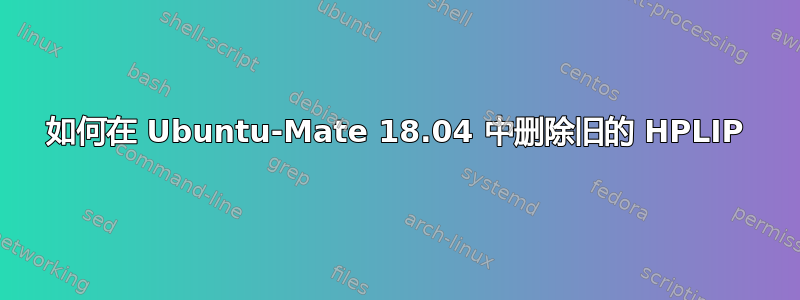
我需要使用 Ubuntu-Mate 18.04 LTS(包括 HPLIP 版本 3.17.10)来获得可以正常工作的 HP15w 激光打印机。根据 HP 网站,从 hplip 3.18+ 版本开始支持 HP15w。我发现这指南,但令人惊讶的是,hplip 包与整个桌面有依赖关系:
sudo apt purge hplip
Reading package lists... Done
Building dependency tree
Reading state information... Done
The following packages will be REMOVED:
hplip* printer-driver-postscript-hp* ubuntu-mate-core* ubuntu-mate-desktop*
0 upgraded, 0 newly installed, 4 to remove and 0 not upgraded.
After this operation, 2,847 kB disk space will be freed.
我只是理解错了?还是安装程序要从该计算机中删除所有 GUI?我们一个月前买了那台打印机,真的需要让它正常工作。
答案1
实际上,sudo apt purge hplip命令不会随着 GUI 的删除而结束。
该命令将删除 MATE 元包,但 MATE 桌面本身仍将保持安装。
我已经在全新的 Ubuntu MATE 18.04 LTS 上对此进行了双重测试。


