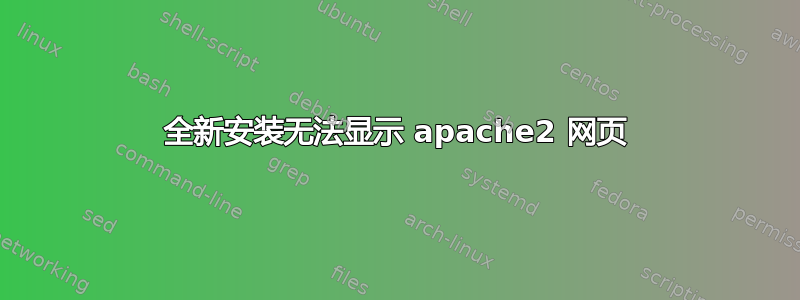
我无法让基本的 apache 网络服务器工作...如果我尝试使用本地网络浏览器连接到 localhost,则什么也得不到...出现错误,提示无法连接...当我运行状态时,它显示活动(正在运行),见下文...
这是 ubuntu 18.04.3 的全新安装
我正在尝试运行 Magento 2,但甚至无法让基本网页正常工作?
-肯
root@flintmagento:/var/www/html# systemctl status apache2.service
● apache2.service - The Apache HTTP Server
Loaded: loaded (/lib/systemd/system/apache2.service; enabled; vendor preset: enabled)
Drop-In: /lib/systemd/system/apache2.service.d
└─apache2-systemd.conf
Active: active (running) since Mon 2019-11-25 15:47:22 EST; 3s ago
Process: 16017 ExecStop=/usr/sbin/apachectl stop (code=exited, status=0/SUCCESS)
Process: 17733 ExecReload=/usr/sbin/apachectl graceful (code=exited, status=0/SUCCESS)
Process: 17815 ExecStart=/usr/sbin/apachectl start (code=exited, status=0/SUCCESS)
Main PID: 17819 (apache2)
Tasks: 6 (limit: 2249)
CGroup: /system.slice/apache2.service
├─17819 /usr/sbin/apache2 -k start
├─17820 /usr/sbin/apache2 -k start
├─17821 /usr/sbin/apache2 -k start
├─17822 /usr/sbin/apache2 -k start
├─17823 /usr/sbin/apache2 -k start
└─17824 /usr/sbin/apache2 -k start
Nov 25 15:47:21 flintmagento systemd[1]: Starting The Apache HTTP Server...
Nov 25 15:47:22 flintmagento systemd[1]: Started The Apache HTTP Server.


