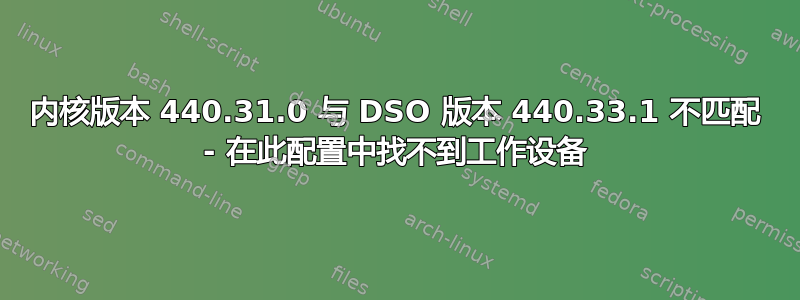
我在用GeForce GTX 1660 Ti 显卡和Ubuntu 18.04版本。我收到以下错误。
2019-11-24 21:36:48.694996: I tensorflow/stream_executor/platform/default/dso_loader.cc:44] Successfully opened dynamic library libcuda.so.1
2019-11-24 21:36:48.695789: E tensorflow/stream_executor/cuda/cuda_driver.cc:318] failed call to cuInit: CUDA_ERROR_SYSTEM_DRIVER_MISMATCH: system has unsupported display driver / cuda driver combination
2019-11-24 21:36:48.695814: I tensorflow/stream_executor/cuda/cuda_diagnostics.cc:169] retrieving CUDA diagnostic information for host: <username>-Z390-M
2019-11-24 21:36:48.695820: I tensorflow/stream_executor/cuda/cuda_diagnostics.cc:176] hostname: <username>-Z390-M
2019-11-24 21:36:48.695858: I tensorflow/stream_executor/cuda/cuda_diagnostics.cc:200] libcuda reported version is: 440.33.1
2019-11-24 21:36:48.695875: I tensorflow/stream_executor/cuda/cuda_diagnostics.cc:204] kernel reported version is: 440.31.0
2019-11-24 21:36:48.695880: E tensorflow/stream_executor/cuda/cuda_diagnostics.cc:313] kernel version 440.31.0 does not match DSO version 440.33.1 -- cannot find working devices in this configuration
我尝试将 Nvidia 驱动程序从默认来自 Ubuntu 发行版的 435 版本升级到 440.31.0,但仍然出现此版本不匹配的情况。
请告诉我与 Nivida 驱动程序和 Cuda 库最匹配的版本。我无法使用我的显卡进行 Tensor Flow 计算。
答案1
我看到了相同的错误消息,并通过以下命令进行了修复:
sudo add-apt-repository ppa:graphics-drivers/ppa sudo apt-get update sudo apt-get upgrade
然后重新启动计算机。


