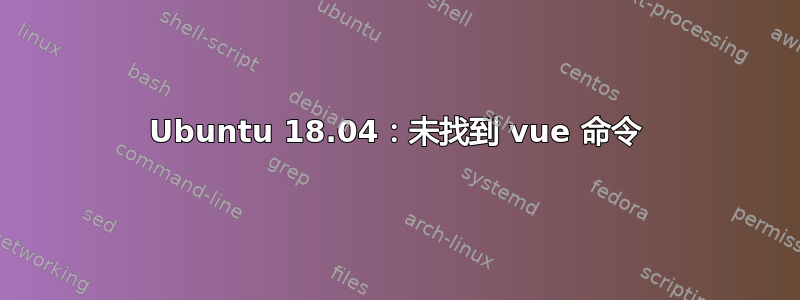
当我跑步时:
vue --version
我收到此错误信息:
Command 'vue' not found, did you mean:
command 'vpe' from deb texlive-latex-extra
Try: sudo apt install <deb name>
笔记:
npm config get prefix
/home/begueradj/.nvm/versions/node/v12.8.0
和:
npm list vue
/home/begueradj
└── [email protected]
我之前运行过:
yarn global add @vue/cli
yarn global add @vue/cli-service-global
如何修复这个问题?
目前,当我将其添加到~/.profile
export PATH="$(yarn global bin):$PATH"
并运行:source ~/.profile
问题已解决...但仅限于当前终端会话(source .profile每次打开新的终端会话时我都必须运行)
答案1
答案2
在 ubuntu 22 上,我修复了该问题,如下所示。
使用此命令检查 yarn 全局 bin 路径yarn global bin
应该会显示类似如下的输出
/home/username/.yarn/bin
将此导出命令添加到您的~/.profile
export PATH="$PATH:`yarn global bin`"
使用重新加载配置文件
source ~/.profile
最后
vue --version



