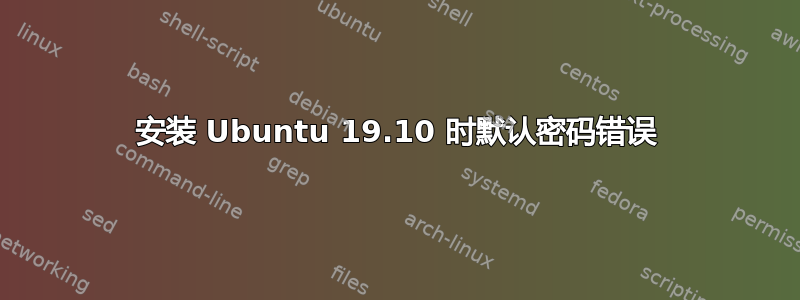
在 Raspberry Pi 4 上安装 Ubuntu 19.10 时出现密码错误。当我使用用户名ubuntu和ubuntu密码时,我收到错误的密码。
我在安装过程中收到此错误。因此,当我在安装过程中想要填写密码时,ubuntu我收到错误:
登陆错误。
我能做些什么?
答案1
在设置完全完成之前会出现登录提示。
如果您等待几分钟,控制台上会出现更多文本。此后,默认凭据将起作用:
- 用户名:
ubuntu - 密码:
ubuntu
指定默认凭据这里撰写本文时文本如下:
When prompted to log in, use "ubuntu" for the username and the password. You will be asked to change this default password after you log in.
答案2
如果在启动时按住Shift,您将进入 GRUB。转到高级选项,然后root从恢复菜单中选择该选项。这将带您进入 root shell。
使用 卸载文件系统mount -o remount,rw /,然后输入passwd <username>(其中<username>,是您的用户名)。系统将提示您输入新密码。完成后,您可以重新启动!


