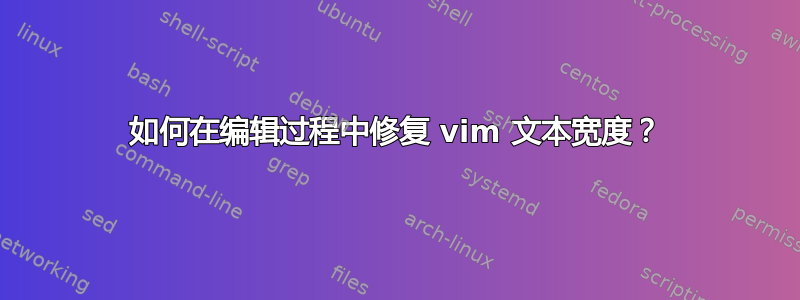
当我在 .vimrc 中将文件长度限制为 tw=80 时,当我稍后再编辑它们时,行长会变得一团糟。例如
lets say for the sake of argument that this line hits 80 characters
there and continues on the next line as normal
編輯後...
lets say for the sake of argument (edit edit edit edit) that this
line hits 80 characters
there and continues on the next line as normal
代替
lets say for the sake of argument (edit edit edit edit) that this
line hits 80 characters there and continues on the next line as
normal
有人知道我该怎么做才能修复这个问题吗?
答案1
您可以使用“ gq”普通模式命令重新格式化文本。它适用于视觉选择,或与动作配合使用。例如,您可以使用文本对象“ ap”(可以代替动作使用)表示“一个段落”(光标所在的当前段落):
gqap
或者您可以直观地选择要重新格式化的段落,然后输入“ gq”。
另一个技巧是将“a”和可选的“w”添加到“formatoptions”选项中:
:set formatoptions+=aw
这将在您键入时自动重新格式化段落,而无需诉诸“ gq”。
看:
:help gq
:help auto-format
:help 'formatoptions'
:help motion.txt
答案2
您正在寻找的是 vi formatoptions。要打开文本换行:
:set fo+= t
资料来源:


