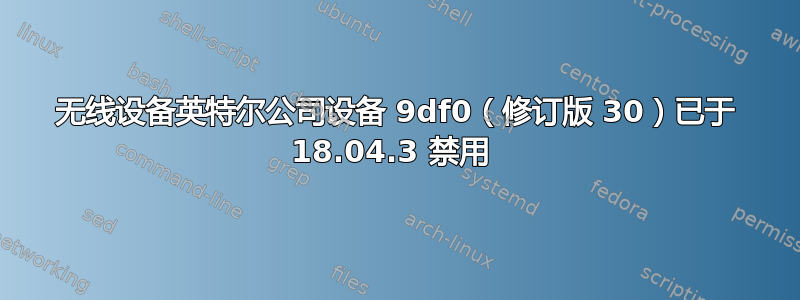
我是 Ubuntu 新手。我会尝试在这个问题上提供尽可能多的细节,但如果我遗漏了任何内容,请在评论中告诉我,我会提供。如果这个问题在其他论坛上更合适,请告诉我哪个论坛。
我的无线接口一直正常工作,直到 3 天前,我记得一个更新,我同意禁用它。当我这样做时sudo lshw -C network,我得到:
*-network DISABLED
description: Wireless interface
product: Intel Corporation
vendor: Intel Corporation
physical id: 14.3
bus info: pci@0000:00:14.3
logical name: wlo1
version: 30
serial: 00:bb:60:08:95:85
width: 64 bits
clock: 33MHz
capabilities: pm msi pciexpress msix bus_master cap_list ethernet physical wireless
configuration: broadcast=yes driver=iwlwifi driverversion=5.1.0-050100-generic firmware=46.6bf1df06.0 latency=0 link=no multicast=yes wireless=IEEE 802.11
resources: irq:16 memory:b431c000-b431ffff
当我这样做时iwlist scan,我得到:
wlo1 Failed to read scan data : Network is down
lo Interface doesn't support scanning
当我执行此操作sudo service network-manager restart然后sudo service network-manager status,我在输出中收到此错误(此处缩写):
<error> [1576682510.9833] sup-iface[0x5655383f5240,wlo1]: error adding interface: wpa_supplicant couldn't grab this interface.
最后,当我这样做时rfkill list all,我得到:
0: asus-wlan: Wireless LAN
Soft blocked: no
Hard blocked: no
1: asus-bluetooth: Bluetooth
Soft blocked: no
Hard blocked: no
2: phy0: Wireless LAN
Soft blocked: no
Hard blocked: no
3: hci0: Bluetooth
Soft blocked: no
Hard blocked: no
这些就是我所关注的主要内容。
我重启了电脑几次,重启了网络管理器,并尝试执行ip set wlo1 up(ifconfig set wlo1 up后一个命令对我来说已经过时了,所以不起作用)。
现在介绍一下我的系统信息:我有一台华硕 Zenbook,并且正在双启动 Ubuntu 18.04.3 LTS。同时,我正在使用手机作为以太网连接。当我运行 时lsusb,我得到:
Bus 002 Device 002: ID 2109:0813 VIA Labs, Inc.
Bus 002 Device 001: ID 1d6b:0003 Linux Foundation 3.0 root hub
Bus 001 Device 003: ID 13d3:56cb IMC Networks
Bus 001 Device 005: ID 8087:0aaa Intel Corp.
Bus 001 Device 007: ID 046d:c52b Logitech, Inc. Unifying Receiver
Bus 001 Device 006: ID 062a:4101 Creative Labs Wireless Keyboard/Mouse
Bus 001 Device 004: ID 0c76:161e JMTek, LLC.
Bus 001 Device 002: ID 2109:2813 VIA Labs, Inc.
Bus 001 Device 001: ID 1d6b:0002 Linux Foundation 2.0 root hub
当我运行时lspci,我得到:
00:00.0 Host bridge: Intel Corporation Device 3e34 (rev 0b)
00:02.0 VGA compatible controller: Intel Corporation Device 3ea0
00:04.0 Signal processing controller: Intel Corporation Xeon E3-1200 v5/E3-1500 v5/6th Gen Core Processor Thermal Subsystem (rev 0b)
00:08.0 System peripheral: Intel Corporation Xeon E3-1200 v5/v6 / E3-1500 v5 / 6th/7th Gen Core Processor Gaussian Mixture Model
00:12.0 Signal processing controller: Intel Corporation Device 9df9 (rev 30)
00:14.0 USB controller: Intel Corporation Device 9ded (rev 30)
00:14.2 RAM memory: Intel Corporation Device 9def (rev 30)
00:14.3 Network controller: Intel Corporation Device 9df0 (rev 30)
00:14.5 SD Host controller: Intel Corporation Device 9df5 (rev 30)
00:15.0 Serial bus controller [0c80]: Intel Corporation Device 9de8 (rev 30)
00:15.1 Serial bus controller [0c80]: Intel Corporation Device 9de9 (rev 30)
00:15.3 Serial bus controller [0c80]: Intel Corporation Device 9deb (rev 30)
00:16.0 Communication controller: Intel Corporation Device 9de0 (rev 30)
00:19.0 Serial bus controller [0c80]: Intel Corporation Device 9dc5 (rev 30)
00:1c.0 PCI bridge: Intel Corporation Device 9db8 (rev f0)
00:1c.4 PCI bridge: Intel Corporation Device 9dbc (rev f0)
00:1d.0 PCI bridge: Intel Corporation Device 9db4 (rev f0)
00:1f.0 ISA bridge: Intel Corporation Device 9d84 (rev 30)
00:1f.3 Audio device: Intel Corporation Device 9dc8 (rev 30)
00:1f.4 SMBus: Intel Corporation Device 9da3 (rev 30)
00:1f.5 Serial bus controller [0c80]: Intel Corporation Device 9da4 (rev 30)
02:00.0 3D controller: NVIDIA Corporation GP107M [GeForce GTX 1050 Mobile] (rev a1)
03:00.0 Non-Volatile memory controller: Sandisk Corp Device 5003 (rev 01)
如果我遗漏了任何有用的信息,请告诉我。
首先十分感谢。
答案1
您正在使用不受支持的主线内核。
我建议安装 5.3 HWE Ubuntu 内核。
在终端中运行:
sudo apt install linux-generic-hwe-18.04-edge
然后重新启动。


