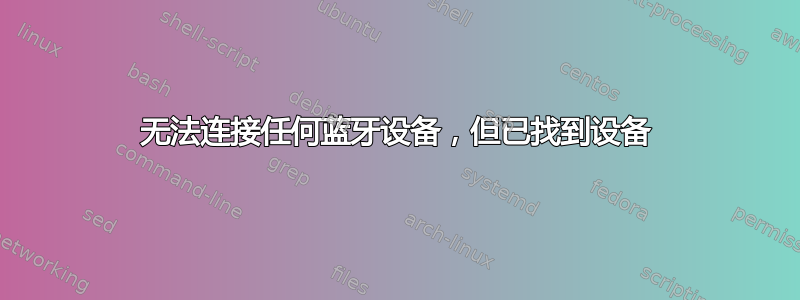
内核版本:5.0.0-37-generic。
使用 wifi/蓝牙英特尔卡。固件已安装。Wifi 可能正在工作。Rfkill 已解锁。我对 Linux 很陌生,读过很多类似的问题。不确定是我做错了还是这是一个错误。
tommy@tommy-desktop:~$ lspci -nn | grep 0280
24:00.0 Network controller [0280]: Intel Corporation Dual Band Wireless-AC 3168NGW [Stone Peak] [8086:24fb] (rev 10)
tommy@tommy-desktop:~$ find /lib/firmware -name "*3168*"
/lib/firmware/iwlwifi-3168-22.ucode
/lib/firmware/iwlwifi-3168-21.ucode
/lib/firmware/iwlwifi-3168-29.ucode
/lib/firmware/iwlwifi-3168-27.ucode
尝试与 bluetoothctl 配对。
root@tommy-desktop:~# bluetoothctl
[NEW] Controller 48:F1:7F:8E:CA:FF tommy-desktop [default]
[NEW] Device 24:FC:E5:C1:1B:7D [TV] Samsung Q60 Series (55)
Agent registered
[bluetooth]# devices
Device 24:FC:E5:C1:1B:7D [TV] Samsung Q60 Series (55)
[bluetooth]# power on
Changing power on succeeded
[bluetooth]# scan on
Discovery started
[CHG] Controller 48:F1:7F:8E:CA:FF Discovering: yes
[CHG] Device 24:FC:E5:C1:1B:7D RSSI: -57
[bluetooth]# pairable on
Changing pairable on succeeded
[CHG] Device 24:FC:E5:C1:1B:7D ManufacturerData Key: 0x0075
[CHG] Device 24:FC:E5:C1:1B:7D ManufacturerData Value:
42 04 01 20 6e 19 0d 00 02 01 37 01 01 00 01 00 B.. n.....7.....
00 00 00 00 00 00 00 00 ........
[CHG] Device 24:FC:E5:C1:1B:7D ManufacturerData Key: 0x001d
[CHG] Device 24:FC:E5:C1:1B:7D ManufacturerData Value:
00 01 4c ..L
[NEW] Device D0:27:9D:F8:3C:06 HORI Wireless Controller Light
[CHG] Device D0:27:9D:F8:3C:06 RSSI: -42
[bluetooth]# pair D0:27:9D:F8:3C:06
Attempting to pair with D0:27:9D:F8:3C:06
Failed to pair: org.bluez.Error.AlreadyExists
[CHG] Device 24:FC:E5:C1:1B:7D ManufacturerData Key: 0x0075
[CHG] Device 24:FC:E5:C1:1B:7D ManufacturerData Value:
42 04 01 01 6e 24 fc e5 c1 1b 7d 26 fc e5 c1 1b B...n$....}&....
7c 01 00 00 00 00 00 00 |.......
[CHG] Device 24:FC:E5:C1:1B:7D ManufacturerData Key: 0x001d
[CHG] Device 24:FC:E5:C1:1B:7D ManufacturerData Value:
00 01 4c ..L
[CHG] Device 24:FC:E5:C1:1B:7D ManufacturerData Key: 0x0075
[CHG] Device 24:FC:E5:C1:1B:7D ManufacturerData Value:
42 04 01 20 6e 19 0d 00 02 01 37 01 01 00 01 00 B.. n.....7.....
00 00 00 00 00 00 00 00 ........
[CHG] Device 24:FC:E5:C1:1B:7D ManufacturerData Key: 0x001d
[CHG] Device 24:FC:E5:C1:1B:7D ManufacturerData Value:
00 01 4c ..L
[bluetooth]# paired-devices
[bluetooth]# help
Menu main:
Available commands:
蓝牙服务状态。
tommy@tommy-desktop:~$ systemctl status bluetooth.service
● bluetooth.service - Bluetooth service
Loaded: loaded (/lib/systemd/system/bluetooth.service; enabled; vendor preset: enabled)
Active: active (running) since Sat 2019-12-21 16:42:15 HKT; 1h 8min ago
Docs: man:bluetoothd(8)
Main PID: 1016 (bluetoothd)
Status: "Running"
Tasks: 1 (limit: 4915)
CGroup: /system.slice/bluetooth.service
└─1016 /usr/lib/bluetooth/bluetoothd
Dec 21 16:42:35 tommy-desktop bluetoothd[1016]: Endpoint registered: sender=:1.92 path=/MediaEndpoint/A2DPSource
Dec 21 16:42:35 tommy-desktop bluetoothd[1016]: Endpoint registered: sender=:1.92 path=/MediaEndpoint/A2DPSink
Dec 21 17:14:41 tommy-desktop bluetoothd[1016]: Failed to disconnect device: Not Powered (0x0f)
Dec 21 17:14:41 tommy-desktop bluetoothd[1016]: Failed to disconnect device: Not Powered (0x0f)
Dec 21 17:28:43 tommy-desktop bluetoothd[1016]: Endpoint unregistered: sender=:1.92 path=/MediaEndpoint/A2DPSource
Dec 21 17:28:43 tommy-desktop bluetoothd[1016]: Endpoint unregistered: sender=:1.92 path=/MediaEndpoint/A2DPSink
Dec 21 17:28:48 tommy-desktop bluetoothd[1016]: Endpoint registered: sender=:1.181 path=/MediaEndpoint/A2DPSource
Dec 21 17:28:48 tommy-desktop bluetoothd[1016]: Endpoint registered: sender=:1.181 path=/MediaEndpoint/A2DPSink
Dec 21 17:34:46 tommy-desktop bluetoothd[1016]: Failed to set mode: Failed (0x03)
Dec 21 17:38:59 tommy-desktop bluetoothd[1016]: D0:27:9D:F8:3C:06: error updating services: Device or resource busy (16)
Dmesg | grep blue
tommy@tommy-desktop:~$ dmesg | grep Blue
[ 4.580923] Bluetooth: Core ver 2.22
[ 4.580935] Bluetooth: HCI device and connection manager initialized
[ 4.580939] Bluetooth: HCI socket layer initialized
[ 4.580940] Bluetooth: L2CAP socket layer initialized
[ 4.580943] Bluetooth: SCO socket layer initialized
[ 4.606559] Bluetooth: hci0: read Intel version: 370810225019140f34
[ 4.606560] Bluetooth: hci0: Intel device is already patched. patch num: 34
[ 5.384883] Bluetooth: BNEP (Ethernet Emulation) ver 1.3
[ 5.384884] Bluetooth: BNEP filters: protocol multicast
[ 5.384887] Bluetooth: BNEP socket layer initialized
[ 25.468251] Bluetooth: RFCOMM TTY layer initialized
[ 25.468261] Bluetooth: RFCOMM socket layer initialized
[ 25.468269] Bluetooth: RFCOMM ver 1.11
[ 1934.544470] Bluetooth: hci0: command 0x200c tx timeout
[ 1934.548506] Bluetooth: hci0: failed to disable LE scan: status 0x1f
[ 1943.088744] Bluetooth: hci0: command 0x041f tx timeout
[ 1945.104357] Bluetooth: hci0: command 0x0406 tx timeout
[ 2973.636896] Bluetooth: hci0: command 0x200c tx timeout
[ 2973.636899] Bluetooth: hci0: failed to disable LE scan: status 0x1f
[ 3155.778116] Bluetooth: hci0: command 0x0c1a tx timeout
tommy@tommy-desktop:~$ sudo gedit /etc/modprobe.d/iwlwifi.conf


