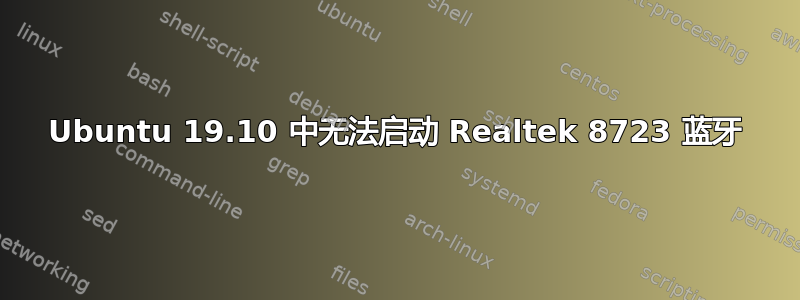
我有一台配备 Realtek wifi/蓝牙组合的 HP 14-bp006ur 笔记本电脑。我已经启动了 wifi。但是,我无法启动蓝牙。我可以提供一些信息。
$ uname -a
Linux Tatooin 5.3.0-24-generic #26-Ubuntu SMP Thu Nov 14 01:33:18 UTC 2019 x86_64 x86_64 x86_64 GNU/Linux
$ dmesg | grep -i bluetooth
[ 14.638417] Bluetooth: Core ver 2.22
[ 14.638471] Bluetooth: HCI device and connection manager initialized
[ 14.638479] Bluetooth: HCI socket layer initialized
[ 14.638483] Bluetooth: L2CAP socket layer initialized
[ 14.638490] Bluetooth: SCO socket layer initialized
[ 14.998135] Bluetooth: hci0: RTL: rtl: examining hci_ver=08 hci_rev=000d lmp_ver=08 lmp_subver=8723
[ 14.999129] Bluetooth: hci0: RTL: rom_version status=0 version=2
[ 14.999134] Bluetooth: hci0: RTL: rtl: loading rtl_bt/rtl8723d_fw.bin
[ 15.235028] Bluetooth: hci0: RTL: rtl: loading rtl_bt/rtl8723d_config.bin
[ 15.245728] Bluetooth: hci0: RTL: cfg_sz 10, total sz 33266
[ 17.408107] Bluetooth: hci0: command 0xfc20 tx timeout
[ 25.472227] Bluetooth: hci0: RTL: download fw command failed (-110)
[ 33.592982] Bluetooth: BNEP (Ethernet Emulation) ver 1.3
[ 33.592986] Bluetooth: BNEP filters: protocol multicast
[ 33.592995] Bluetooth: BNEP socket layer initialized
[14899.254455] Modules linked in: ip6table_filter ip6_tables iptable_filter bpfilter ccm bnep uvcvideo videobuf2_vmalloc videobuf2_memops videobuf2_v4l2 videobuf2_common videodev mc btusb btrtl btbcm btintel bluetooth ecdh_generic ecc rtl8723de(OE) btcoexist(OE) phydm_mod(OE) snd_hda_codec_hdmi rtl8723_common(OE) rtl_pci(OE) rtlwifi(OE) mac80211 snd_hda_codec_realtek snd_hda_codec_generic intel_powerclamp ledtrig_audio coretemp i915 cfg80211 libarc4 snd_hda_intel snd_hda_codec kvm snd_hda_core irqbypass snd_hwdep snd_pcm snd_seq_midi snd_seq_midi_event punit_atom_debug snd_rawmidi drm_kms_helper snd_seq snd_seq_device snd_timer drm snd crct10dif_pclmul crc32_pclmul mei_hdcp i2c_algo_bit ghash_clmulni_intel fb_sys_fops mei_txe soundcore syscopyarea sysfillrect sysimgblt mei intel_rapl_msr aesni_intel processor_thermal_device intel_rapl_common intel_xhci_usb_role_switch intel_soc_dts_iosf roles aes_x86_64 crypto_simd cryptd glue_helper intel_cstate joydev input_leds int3403_thermal
[30105.606151] Modules linked in: nls_iso8859_1 uas usb_storage ip6table_filter ip6_tables iptable_filter bpfilter ccm bnep uvcvideo videobuf2_vmalloc videobuf2_memops videobuf2_v4l2 videobuf2_common videodev mc btusb btrtl btbcm btintel bluetooth ecdh_generic ecc rtl8723de(OE) btcoexist(OE) phydm_mod(OE) snd_hda_codec_hdmi rtl8723_common(OE) rtl_pci(OE) rtlwifi(OE) mac80211 snd_hda_codec_realtek snd_hda_codec_generic intel_powerclamp ledtrig_audio coretemp i915 cfg80211 libarc4 snd_hda_intel snd_hda_codec kvm snd_hda_core irqbypass snd_hwdep snd_pcm snd_seq_midi snd_seq_midi_event punit_atom_debug snd_rawmidi drm_kms_helper snd_seq snd_seq_device snd_timer drm snd crct10dif_pclmul crc32_pclmul mei_hdcp i2c_algo_bit ghash_clmulni_intel fb_sys_fops mei_txe soundcore syscopyarea sysfillrect sysimgblt mei intel_rapl_msr aesni_intel processor_thermal_device intel_rapl_common intel_xhci_usb_role_switch intel_soc_dts_iosf roles aes_x86_64 crypto_simd cryptd glue_helper intel_cstate joydev
[33744.081319] Bluetooth: hci0: RTL: rtl: examining hci_ver=08 hci_rev=000d lmp_ver=08 lmp_subver=8723
[33744.082340] Bluetooth: hci0: RTL: rom_version status=0 version=2
[33744.082345] Bluetooth: hci0: RTL: rtl: loading rtl_bt/rtl8723d_fw.bin
[33744.082408] Bluetooth: hci0: RTL: rtl: loading rtl_bt/rtl8723d_config.bin
[33744.082551] Bluetooth: hci0: RTL: cfg_sz 10, total sz 33266
[33746.224942] Bluetooth: hci0: command 0xfc20 tx timeout
[33754.289096] Bluetooth: hci0: RTL: download fw command failed (-110)
[33783.369462] Bluetooth: hci0: RTL: rtl: examining hci_ver=08 hci_rev=000d lmp_ver=08 lmp_subver=8723
[33783.371114] Bluetooth: hci0: RTL: rom_version status=0 version=2
[33783.371123] Bluetooth: hci0: RTL: rtl: loading rtl_bt/rtl8723d_fw.bin
[33783.371468] Bluetooth: hci0: RTL: rtl: loading rtl_bt/rtl8723d_config.bin
[33783.371661] Bluetooth: hci0: RTL: cfg_sz 10, total sz 33266
[33785.598298] Bluetooth: hci0: command 0xfc20 tx timeout
[33793.714445] Bluetooth: hci0: RTL: download fw command failed (-110)
$ hciconfig -a
hci0: Type: Primary Bus: USB
BD Address: 00:00:00:00:00:00 ACL MTU: 0:0 SCO MTU: 0:0
DOWN
RX bytes:917 acl:0 sco:0 events:130 errors:0
TX bytes:33030 acl:0 sco:0 commands:131 errors:0
Features: 0x00 0x00 0x00 0x00 0x00 0x00 0x00 0x00
Packet type: DM1 DH1 HV1
Link policy:
Link mode: SLAVE ACCEPT
$ hcitool scan
Device is not available: No such device
$ hcitool dev
Devices:
$ sudo hciconfig hci0 up
Can't init device hci0: Cannot assign requested address (99)
$ sudo service bluetooth status
● bluetooth.service - Bluetooth service
Loaded: loaded (/lib/systemd/system/bluetooth.service; enabled; vendor preset: enabled)
Active: active (running) since Sun 2020-01-05 02:17:51 MSK; 58min ago
Docs: man:bluetoothd(8)
Main PID: 19811 (bluetoothd)
Status: "Running"
Tasks: 1 (limit: 4545)
Memory: 616.0K
CGroup: /system.slice/bluetooth.service
└─19811 /usr/lib/bluetooth/bluetoothd
Jan 05 02:17:50 Tatooin systemd[1]: bluetooth.service: Succeeded.
Jan 05 02:17:50 Tatooin systemd[1]: Stopped Bluetooth service.
Jan 05 02:17:50 Tatooin systemd[1]: Starting Bluetooth service...
Jan 05 02:17:51 Tatooin bluetoothd[19811]: Bluetooth daemon 5.50
Jan 05 02:17:51 Tatooin systemd[1]: Started Bluetooth service.
Jan 05 02:17:51 Tatooin bluetoothd[19811]: Starting SDP server
Jan 05 02:17:51 Tatooin bluetoothd[19811]: Bluetooth management interface 1.14 initialized
Jan 05 02:17:51 Tatooin bluetoothd[19811]: No Bluetooth address for index 0
$ lsusb; rfkill list
Bus 002 Device 001: ID 1d6b:0003 Linux Foundation 3.0 root hub
Bus 001 Device 004: ID 05c8:0233 Cheng Uei Precision Industry Co., Ltd (Foxlink)
Bus 001 Device 003: ID 0bda:b009 Realtek Semiconductor Corp.
Bus 001 Device 002: ID 05e3:0608 Genesys Logic, Inc. Hub
Bus 001 Device 001: ID 1d6b:0002 Linux Foundation 2.0 root hub
0: phy0: Wireless LAN
Soft blocked: no
Hard blocked: no
3: hci0: Bluetooth
Soft blocked: no
Hard blocked: no
$ usb-devices | awk '/0bda/' RS=
T: Bus=01 Lev=02 Prnt=02 Port=00 Cnt=01 Dev#= 3 Spd=12 MxCh= 0
D: Ver= 1.10 Cls=e0(wlcon) Sub=01 Prot=01 MxPS=64 #Cfgs= 1
P: Vendor=0bda ProdID=b009 Rev=02.00
S: Manufacturer=Realtek
S: Product=802.11n WLAN Adapter
S: SerialNumber=00e04c000001
C: #Ifs= 2 Cfg#= 1 Atr=e0 MxPwr=500mA
I: If#=0x0 Alt= 0 #EPs= 3 Cls=e0(wlcon) Sub=01 Prot=01 Driver=btusb
I: If#=0x1 Alt= 0 #EPs= 2 Cls=e0(wlcon) Sub=01 Prot=01 Driver=btusb
$ bluetoothctl
Agent registered
[bluetooth]# default-agent
Default agent request successful
[bluetooth]# devices
No default controller available
[bluetooth]# power on
No default controller available
[bluetooth]# exit
$ lsmod | grep bluetooth
bluetooth 581632 14 btrtl,btintel,btbcm,bnep,btusb
ecdh_generic 16384 1 bluetooth
如何恢复我的蓝牙模块?


