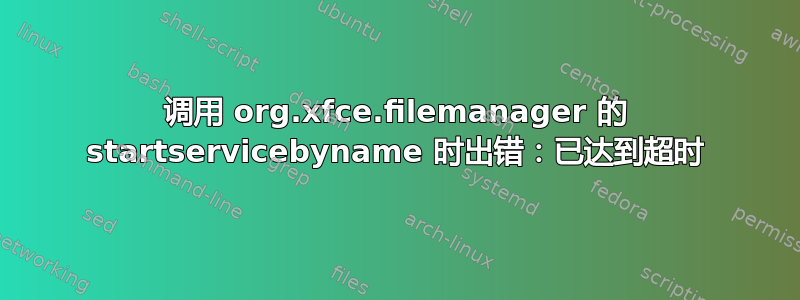
大家下午好。有时当我启动 Xubuntu 19.04 时,Thunar 无法启动并出现错误:
error calling startservicebyname for org.xfce.filemanager: timeout reached
我需要帮助来诊断问题并解决它,因为当这种情况发生时我无法手动启动 thunar。
干杯。
编辑
@N0rbert 请求的输出
apt-cache policy thunar thunar-data
thunar:
Installed: 1.8.9-1
Candidate: 1.8.9-1
Version table:
*** 1.8.9-1 500
500 http://gb.archive.ubuntu.com/ubuntu eoan/universe amd64 Packages
100 /var/lib/dpkg/status
thunar-data:
Installed: 1.8.9-1
Candidate: 1.8.9-1
Version table:
*** 1.8.9-1 500
500 http://gb.archive.ubuntu.com/ubuntu eoan/universe amd64 Packages
500 http://gb.archive.ubuntu.com/ubuntu eoan/universe i386 Packages
100 /var/lib/dpkg/status
和
thunar
Failed to register: Timeout was reached
答案1
我在 XUbuntu 19.10 下遇到了同样的问题。
我的解决方案是卸载“thunar-archive-plugin”。
这些文件受到影响:
thunar-archive-plugin 0.4.0-2
thunar 1.8.9-1
thunar-data 1.8.9-1
答案2
我遇到的问题来自 smb,通过 gvfs-daemon
Feb 18 22:31:21 akash-x230 systemd[960]: Starting gvfs-daemon.service - Virtual filesystem service...
Feb 18 22:31:21 akash-x230 systemd[960]: Started gvfs-daemon.service - Virtual filesystem service.
Feb 19 14:12:09 akash-x230 gvfsd[20609]: smbXcli_negprot_smb1_done: No compatible protocol selected by server.
Feb 19 14:12:09 akash-x230 gvfsd[20609]: got no contact to IPC$
Feb 19 14:12:09 akash-x230 gvfsd[20609]: smbXcli_negprot_smb1_done: No compatible protocol selected by server.
Feb 19 14:12:09 akash-x230 gvfsd[20609]: got no contact to IPC$
因此systemctl --user restart gvfs-daemon.service修复了 Thunar 遇到的无限超时问题——直接重新启动 Thunar.service 没有帮助。


