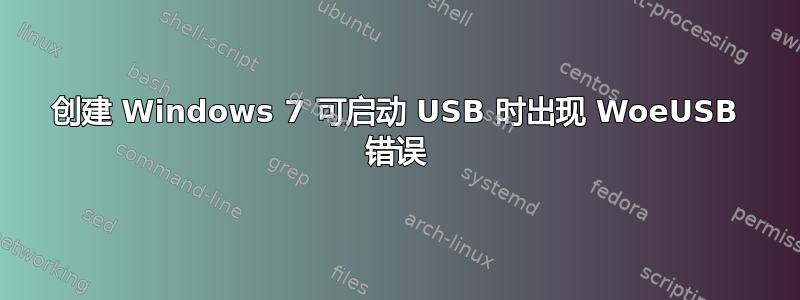
一切顺利,但最后每次安装 GUI 以及在终端中都会出现此错误:
Mounting target filesystem...
Applying workaround to prevent 64-bit systems with big primary memory from being unresponsive during copying files.
Copying files from source media...
Installing GRUB bootloader for legacy PC booting support...
Installing for i386-pc platform.
Installation finished. No error reported.
Installing custom GRUB config for legacy PC booting...
Resetting workaround to prevent 64-bit systems with big primary memory from being unresponsive during copying files.
/usr/bin/woeusb: line 1676: echo: write error: Invalid argument
The command "exit 0" failed with exit status "1", program is prematurely aborted
有什么建议可以解决这个问题吗?
答案1
忽略错误,USB 仍可正常启动。
https://github.com/slacka/WoeUSB/issues/275
事实证明 USB 驱动器已成功写入。只有一些清理过程崩溃,导致同一会话中的进一步写入也崩溃。
不过我想说 WoeUSB 现在已经过时了。我推荐 Ubuntu 的 mkusb 工具:
https://help.ubuntu.com/community/mkusb
这将创建 Windows 和 Linux USB 驱动器。(但是,如果您的 PC 只能启动 Windows 创作的驱动器,则该驱动器必须为 8GB 或更大。您可能需要以 Windows 方式创作 Linux 映像,例如:Clonezilla 不是 8GB,但 U 盘仍需要为 8GB 或更大,否则脚本将无法执行。)


