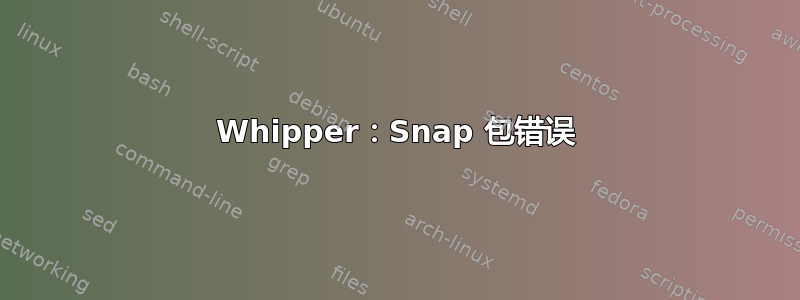
有人用过 CD 翻录器 Whipper 吗?
我从一个软件包中成功运行了 0.7.2 版(这个:https://launchpad.net/~spvkgn/+archive/ubuntu/whipper),但我想升级到一个可以立即使用的较新的版本。
我卸载了传统软件包,Snap 安装得很好。但每次我尝试运行它时,它似乎都会遇到权限错误,因为拒绝访问 .config 目录。谷歌搜索建议使用 --classic 标志进行安装,这有助于解决另一个出现类似错误的 snap。试了一下,但在这里没有帮助。
我从其他 snap 中看到,它们通常会在 ~/snap 目录中为包创建自己的 .config。这可能是一个有问题的 snap 吗?这是一个测试版...
有谁能让它工作吗?
仅供参考,这是我尝试运行whipper时收到的完整错误:
#Traceback (most recent call last):
File "/snap/whipper/23/bin/whipper", line 11, in <module>
load_entry_point('whipper==0.8.0', 'console_scripts', 'whipper')()
File "/snap/whipper/23/lib/python2.7/site-packages/whipper/command/main.py", line 22, in main
server = config.Config().get_musicbrainz_server()
File "/snap/whipper/23/lib/python2.7/site-packages/whipper/common/config.py", line 42, in __init__
self.open()
File "/snap/whipper/23/lib/python2.7/site-packages/whipper/common/config.py", line 47, in open
with codecs.open(self._path, 'r', encoding='utf-8') as f:
File "/snap/whipper/23/usr/lib/python2.7/codecs.py", line 898, in open
file = __builtin__.open(filename, mode, buffering)
IOError: [Errno 13] Permission denied: u'/home/xyzzy/.config/whipper/whipper.conf'
答案1
自己创建目录?
mkdir --mode=0700 --parents /home/xyzzy/.config/whipper
或者使用以下命令检查现有目录的所有权和权限
ls -ld /home/xyzzy/.config/whipper /home/xyzzy/.config/whipper/wipper.conf
并确保xyzzy具有写权限。
答案2
好的,我放弃了让 snap 工作起来的尝试。我可以使用 Whipper,所以我想在这里发布替代方法。
我按照此处的说明通过 docker 安装了它:https://github.com/whipper-team/whipper#docker
Docker 遇到了一些问题,但我在这里找到了一个修复该问题的指南:https://www.digitalocean.com/community/questions/how-to-fix-docker-got-permission-denied-while-trying-to-connect-to-the-docker-daemon-socket
不确定是否是sudo groupadd docker并且sudo usermod -aG docker xyzzy修复了 docker 或者sudo chown root:docker /var/run/docker.sock两者兼而有之。
一旦我运行了所有三个命令,我就可以运行,docker pull whipperteam/whipper然后添加别名,并且鞭打器现在可以正常工作。


