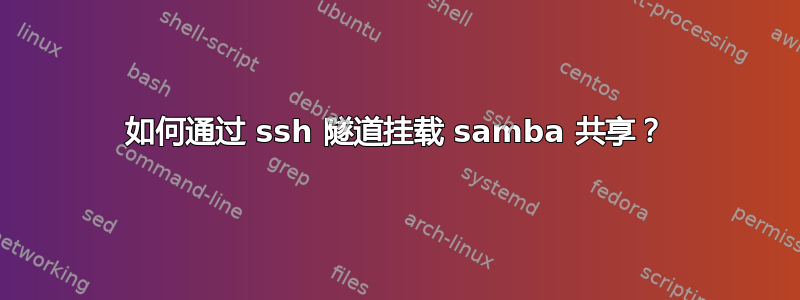
我已经创建了一个 ssh 隧道,这样我就可以通过输入来访问我的共享
smb://bruni@localhost:9000/
进入文件管理器(海豚)。隧道工作正常。
我想挂载此共享。以下命令不起作用:
sudo mount -t cifs -o credentials=/root/.credentials,uid=bruni,gid=users,vers=1.0 //localhost/users /home/bruni/mountpoint/
显然我需要在某处指定端口。我该如何修改上述命令以使其正常工作?
答案1
在挂载命令中添加port=端口:
sudo mount -t cifs -o port=9000,credentials=/root/.credentials,uid=bruni,gid=users,vers=1.0 //localhost/users /home/bruni/mountpoint/


