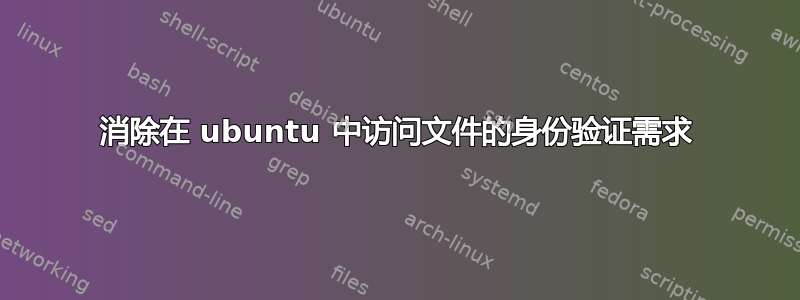
我尝试了下面提到的步骤,但我找不到PasswordAuthentication
登录 Ubuntu 并单击“应用程序”、“附件”,然后单击“终端”。
输入
sudo nano /etc/sshd_config。出现提示时输入您的管理登录密码。按键盘上的“Ctrl+W”打开“搜索”窗口。输入“PasswordAuthentication”并按“Enter”。
删除标签开头的“#”符号
PasswordAuthentication,然后将“Yes”替换为“No”,使得该行显示为:PasswordAuthentication no
我怎样才能删除它?


