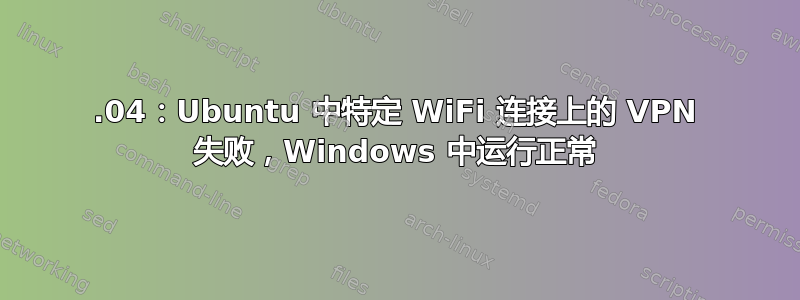
遗憾的是,我居住的国家对许多网站进行了过滤和屏蔽,因此我使用 VPN。
最近,我在 Ubuntu 18.04 中使用 VPN 时遇到了大学 WiFi 连接问题;虽然 VPN 应用程序(我从 VPN 提供商处获得)连接到他们的服务器,但被阻止的网站(例如 YouTube)仍然被阻止!
我的 Windows 系统上的相同 VPN 运行正常!
我认为这可能是来自我的浏览器,所以我 ping 了一些被阻止的网站,但它们不起作用。
我该如何解决这个问题?
更新
我刚刚发现我的 vpn 连接时不会改变我的 ip 地址!我用多个 ip 查找器网站测试了这一点。这里是ifconfig连接前后我的命令的内容:
anbox0: flags=4163<UP,BROADCAST,RUNNING,MULTICAST> mtu 1500
inet 192.168.250.1 netmask 255.255.255.0 broadcast 0.0.0.0
inet6 fe80::66:12ff:fee3:ffb5 prefixlen 64 scopeid 0x20<link>
ether fe:5d:80:e1:16:9c txqueuelen 1000 (Ethernet)
RX packets 146 bytes 13939 (13.9 KB)
RX errors 0 dropped 0 overruns 0 frame 0
TX packets 251 bytes 63006 (63.0 KB)
TX errors 0 dropped 0 overruns 0 carrier 0 collisions 0
enp2s0f2: flags=4099<UP,BROADCAST,MULTICAST> mtu 1500
ether 4c:ed:fb:2b:2c:f1 txqueuelen 1000 (Ethernet)
RX packets 0 bytes 0 (0.0 B)
RX errors 0 dropped 0 overruns 0 frame 0
TX packets 0 bytes 0 (0.0 B)
TX errors 0 dropped 0 overruns 0 carrier 0 collisions 0
lo: flags=73<UP,LOOPBACK,RUNNING> mtu 65536
inet 127.0.0.1 netmask 255.0.0.0
inet6 ::1 prefixlen 128 scopeid 0x10<host>
loop txqueuelen 1000 (Local Loopback)
RX packets 15105 bytes 80728490 (80.7 MB)
RX errors 0 dropped 0 overruns 0 frame 0
TX packets 15105 bytes 80728490 (80.7 MB)
TX errors 0 dropped 0 overruns 0 carrier 0 collisions 0
ppp0: flags=4305<UP,POINTOPOINT,RUNNING,NOARP,MULTICAST> mtu 1400
inet 194.225.42.180 netmask 255.255.255.255 destination 172.17.1.218
ppp txqueuelen 3 (Point-to-Point Protocol)
RX packets 48702 bytes 30888989 (30.8 MB)
RX errors 0 dropped 0 overruns 0 frame 0
TX packets 48540 bytes 7206273 (7.2 MB)
TX errors 0 dropped 0 overruns 0 carrier 0 collisions 0
vethUQITES: flags=4163<UP,BROADCAST,RUNNING,MULTICAST> mtu 1500
inet6 fe80::fc5d:80ff:fee1:169c prefixlen 64 scopeid 0x20<link>
ether fe:5d:80:e1:16:9c txqueuelen 1000 (Ethernet)
RX packets 146 bytes 15983 (15.9 KB)
RX errors 0 dropped 0 overruns 0 frame 0
TX packets 244 bytes 61931 (61.9 KB)
TX errors 0 dropped 0 overruns 0 carrier 0 collisions 0
wlp3s0: flags=4163<UP,BROADCAST,RUNNING,MULTICAST> mtu 1500
inet 192.168.1.16 netmask 255.255.255.0 broadcast 192.168.1.255
inet6 fe80::1919:c8a3:32c:f446 prefixlen 64 scopeid 0x20<link>
ether 50:5b:c2:09:cf:95 txqueuelen 1000 (Ethernet)
RX packets 719368 bytes 653900335 (653.9 MB)
RX errors 0 dropped 0 overruns 0 frame 0
TX packets 643015 bytes 88976193 (88.9 MB)
TX errors 0 dropped 0 overruns 0 carrier 0 collisions 0
后:
anbox0: flags=4163<UP,BROADCAST,RUNNING,MULTICAST> mtu 1500
inet 192.168.250.1 netmask 255.255.255.0 broadcast 0.0.0.0
inet6 fe80::66:12ff:fee3:ffb5 prefixlen 64 scopeid 0x20<link>
ether fe:5d:80:e1:16:9c txqueuelen 1000 (Ethernet)
RX packets 146 bytes 13939 (13.9 KB)
RX errors 0 dropped 0 overruns 0 frame 0
TX packets 251 bytes 63006 (63.0 KB)
TX errors 0 dropped 0 overruns 0 carrier 0 collisions 0
enp2s0f2: flags=4099<UP,BROADCAST,MULTICAST> mtu 1500
ether 4c:ed:fb:2b:2c:f1 txqueuelen 1000 (Ethernet)
RX packets 0 bytes 0 (0.0 B)
RX errors 0 dropped 0 overruns 0 frame 0
TX packets 0 bytes 0 (0.0 B)
TX errors 0 dropped 0 overruns 0 carrier 0 collisions 0
lo: flags=73<UP,LOOPBACK,RUNNING> mtu 65536
inet 127.0.0.1 netmask 255.0.0.0
inet6 ::1 prefixlen 128 scopeid 0x10<host>
loop txqueuelen 1000 (Local Loopback)
RX packets 15115 bytes 80730702 (80.7 MB)
RX errors 0 dropped 0 overruns 0 frame 0
TX packets 15115 bytes 80730702 (80.7 MB)
TX errors 0 dropped 0 overruns 0 carrier 0 collisions 0
ppp0: flags=4305<UP,POINTOPOINT,RUNNING,NOARP,MULTICAST> mtu 1400
inet 194.225.42.180 netmask 255.255.255.255 destination 172.17.1.218
ppp txqueuelen 3 (Point-to-Point Protocol)
RX packets 48760 bytes 30903272 (30.9 MB)
RX errors 0 dropped 0 overruns 0 frame 0
TX packets 48594 bytes 7212817 (7.2 MB)
TX errors 0 dropped 0 overruns 0 carrier 0 collisions 0
vethUQITES: flags=4163<UP,BROADCAST,RUNNING,MULTICAST> mtu 1500
inet6 fe80::fc5d:80ff:fee1:169c prefixlen 64 scopeid 0x20<link>
ether fe:5d:80:e1:16:9c txqueuelen 1000 (Ethernet)
RX packets 146 bytes 15983 (15.9 KB)
RX errors 0 dropped 0 overruns 0 frame 0
TX packets 244 bytes 61931 (61.9 KB)
TX errors 0 dropped 0 overruns 0 carrier 0 collisions 0
vpn0: flags=4305<UP,POINTOPOINT,RUNNING,NOARP,MULTICAST> mtu 1334
inet 192.168.14.80 netmask 255.255.248.0 destination 192.168.14.80
inet6 fe80::108a:ae7e:42f3:a509 prefixlen 64 scopeid 0x20<link>
unspec 00-00-00-00-00-00-00-00-00-00-00-00-00-00-00-00 txqueuelen 500 (UNSPEC)
RX packets 0 bytes 0 (0.0 B)
RX errors 0 dropped 4 overruns 0 frame 0
TX packets 1 bytes 48 (48.0 B)
TX errors 0 dropped 0 overruns 0 carrier 0 collisions 0
wlp3s0: flags=4163<UP,BROADCAST,RUNNING,MULTICAST> mtu 1500
inet 192.168.1.16 netmask 255.255.255.0 broadcast 192.168.1.255
inet6 fe80::1919:c8a3:32c:f446 prefixlen 64 scopeid 0x20<link>
ether 50:5b:c2:09:cf:95 txqueuelen 1000 (Ethernet)
RX packets 719427 bytes 653917820 (653.9 MB)
RX errors 0 dropped 0 overruns 0 frame 0
TX packets 643093 bytes 88988312 (88.9 MB)
TX errors 0 dropped 0 overruns 0 carrier 0 collisions 0
答案1
对您想要访问的站点地址进行跟踪路由,查看您通过哪条路径进行连接:
traceroute -n 8.8.8.8
您可能需要通过 VPN 适配器添加默认路由,请参阅:如何通过 vpn 适配器路由所有流量?


