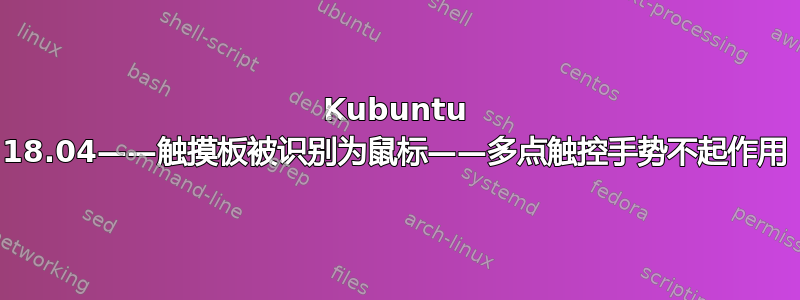
我的笔记本电脑出现了问题,正如标题所述:触控板被识别为鼠标,因此除了滚动之外,我没有其他多点触控手势。
我无法通过手势切换应用程序,无法更改触控条的特定配置,因为根据系统设置面板,我有鼠标,而不是触控板。
我在 Linux Mint 和 Ubuntu Mate 18.04 中遇到了同样的问题,所以我相信这不是发行版特有的问题。
我曾尝试按照其他指南来使多点触控手势正常工作,但据我所知,大多数指南适用于以前的内核版本,并且仅侧重于使触摸板正常工作。
- 我的笔记本电脑是联想 V330-15IKB。
- 我的内核版本是5.3.0-26.generic
- 运行 dmseg | grep elan 我没有得到结果,并且运行:
dmesg | grep i2c
[ 2.224353] i2c /dev entries driver
[ 4.969912] i2c_hid i2c-AUI1657:00: i2c-AUI1657:00 supply vdd not found, using dummy regulator
[ 4.969924] i2c_hid i2c-AUI1657:00: i2c-AUI1657:00 supply vddl not found, using dummy regulator
[ 5.218914] input: AUI1657:00 044E:121E Mouse as /devices/pci0000:00/0000:00:15.0/i2c_designware.0/i2c-5/i2c-AUI1657:00/0018:044E:121E.0001/input/input7
[ 5.219023] input: AUI1657:00 044E:121E Keyboard as /devices/pci0000:00/0000:00:15.0/i2c_designware.0/i2c-5/i2c-AUI1657:00/0018:044E:121E.0001/input/input8
[ 5.219075] input: AUI1657:00 044E:121E as /devices/pci0000:00/0000:00:15.0/i2c_designware.0/i2c-5/i2c-AUI1657:00/0018:044E:121E.0001/input/input9
[ 5.219139] hid-generic 0018:044E:121E.0001: input,hidraw0: I2C HID v1.00 Mouse [AUI1657:00 044E:121E] on i2c-AUI1657:00
- 并运行
sudo acpidump | grep -C3 ELAN
E730: 4E 41 32 42 34 31 00 5F 48 49 44 A1 10 70 0D 53 NA2B41._HID..p.S
E740: 59 4E 41 32 42 34 32 00 5F 48 49 44 A1 4E 07 A0 YNA2B42._HID.N..
E750: 34 93 61 0A 02 A0 1D 91 93 60 0A 04 91 93 60 0A 4.a......`....`.
E760: 02 93 60 00 70 0D 45 4C 41 4E 30 36 31 37 00 5F ..`.p.ELAN0617._
E770: 48 49 44 A1 10 70 0D 45 4C 41 4E 30 36 31 38 00 HID..p.ELAN0618.
E780: 5F 48 49 44 A1 46 04 A0 32 93 61 0A 04 A0 1C 91 _HID.F..2.a.....
E790: 93 60 0A 04 91 93 60 0A 02 93 60 00 70 0D 41 55 .`....`...`.p.AU
E7A0: 49 31 36 35 36 00 5F 48 49 44 A1 0F 70 0D 41 55 I1656._HID..p.AU
我以前用的是 Windows,我使用起来感觉很好。有人能帮我实现一下吗?谢谢!


